Use augmented reality in company app — customers use the apps as they shop to find discounts on in-store products and retailers can track where shoppers are (how long individuals stop at which section, what path they take). Customers could use the app to search the store, navigate around, and maybe even find Easter eggs / bonus deals exclusive to the app.
Author: Lisa
Scraping Google Calendar Data, take 2
I had written a script that uses the Google Calendar API to pull records from the Township’s calendar. Unfortunately, the pickle / token / whatever has started expiring every week. Which means manual intervention is required for my automated process to run. Which made me wonder … for a private calendar, it makes sense to use the API. I need to authenticate in order to read my private appointments. I can get the token to last for a year, but then I’ve got to go through whatever to be a real / approved application. Which is a lot of effort for something that I’m using to read my own data. Which made me wonder why I need to authenticate to read events on a public calendar!?
Turns out I don’t. I just need to use the iCal feed for the calendar. Using requests to pull data from a URL and then parsing out the iCal data is simple enough. So now I have a script that pulls the iCal file to populate my Exchange calendar. Since it’s unauthenticated, I shouldn’t have to do anything to get it working again next week 🙂
Facebook Whistle-Blower
What I get from the Facebook whistle-blower’s interview and testimony is that social media has the same problem I see with commercialized news. To make money and secure “customers”, news agencies have basically taken a side. And they tailor their news toward engaging their target demo — get people outraged, reinforce how right people are in their opinion. It’s the adrenaline junkie approach to news.
And social media does the exact same thing. The platform isn’t there to make you a more informed citizen, give you access to awesome new sewing patterns or soap recipes, or make sure you know about the PTO’s next meeting. The platform exists to suck up info about you and deliver ads to you based on that data. Thing about AI is that it performs better as it gets more data. Someone who logs in once a week and checks out a few things is a “bad customer” much the same way that someone who pays off their credit card bill each month is a bad customer. Not doing anything wrong, but losing money for the company that provides the service. They want users who are checking the platform every hour. They want people who they know will come back tomorrow, people who will share things with other people so the algorithms can build out connections. The way to achieve those goals is to get people fired up about what they’re reading. Commercialized news being spread via social media algorithms is a compounded problem.
It’s Not A DNS Problem
I used to work at a company where everything was called an Exchange problem — not that Exchange 2000 didn’t have it’s share of problems (store.exe silent exit failures? Yes, that’s absolutely an Exchange problem) … but the majority of the time, the site had lost their connectivity back to the corporate data center. Or, when I’d see the network guys sprinting down the hallway as the first calls started to come in … the corporate data center had some sort of meltdown.
I’m reminded of this as I see people calling the Facebook outage a “DNS problem”. Facebook’s networks dropped out of BGP routing. That means there’s no route to their DNS server, so you get a resolution failure. It doesn’t mean there’s a DNS problem. Any more than it means there’s an IP or power problem — I’m sure it’s all working as designed and either someone screwed up a config change or someone didn’t screw up and was trying to drop them off the Internet.
Saw much the same thing back when Egypt dropped off of the Internet back in 2011 — their routes were withdrawn from the routing tables. That’s an initiated process — maybe accidental, but it’s not the same as a bunch of devices losing power or a huge fiber cut.
And, when there’s no route you can use to get there … if DNS, web servers, databases, etc are working or not becomes moot.
Coop Mobile, Take 2
We set up the coop mobile again — I got one of the PoultryNet fences from PremierOne — I spent a lot of time debating the “Plus” version of the fence before realizing that you could buy a whole lot of the FiberTuff posts for less than the additional price for the plus fence. And the FiberTuff posts work a lot better. Since the fence was working well, we decided to move the coop over to the pasture (and not herd the poultry across the yard twice a day!!!).
The “wheels” were made using two 4×4’s with sections of 5/8″ threaded rod that were inserted into old propane tube. This was attached to the 4×4 & wheels from one of our yard carts were attached. We were then able to push the coop across the yard.
Did you know … You can (kinda) pin Microsoft Teams messages?
You can pin messages … but I wouldn’t say pinning a message has the result I’d expect. First, how to do it. On any channel message, you can click the ellipsis to access a menu. Select “Pin”.
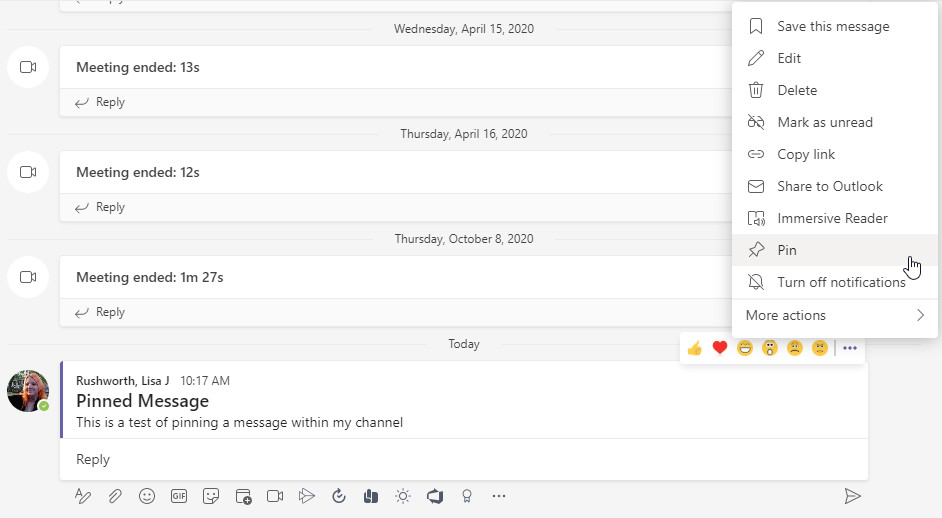
You’ll get a warning that the message will be pinned for everyone … sounds good, right? If you want everyone to read the rules of the Teams space or to read the “NDA Applies To These Discussions” notice, you want the message pinned for everyone. Click “Pin” to continue.
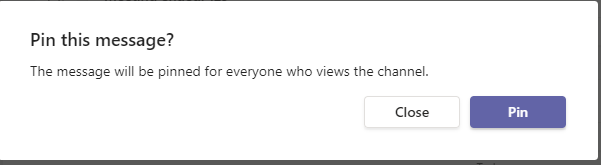
Aaaand … everyone sees the message highlighted (and a little pin icon). The message is not, however, pinned to the bottom of the conversation list where everyone is sure to notice it. It is not displayed at the top of the current page where everyone is sure to notice it.
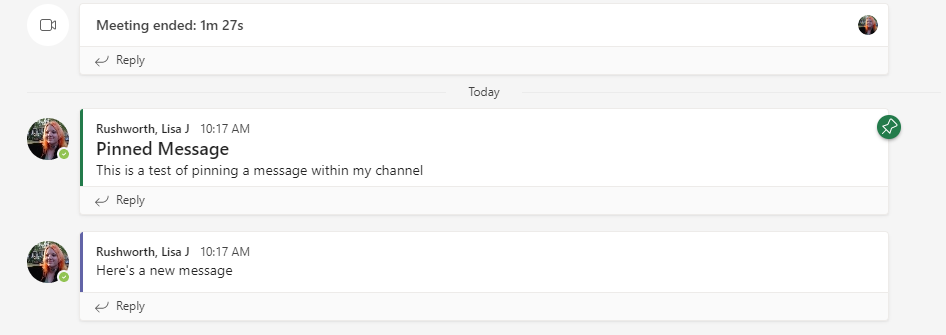
But there is a way to quickly view pinned messages in a channel. In the upper right-hand corner of the channel’s conversation list, find the little info icon. It’s the one you’ve never noticed because it didn’t do anything too useful … right next to the ‘meet’ button. Click it.
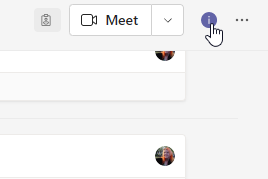
Scroll past the ‘About’ and ‘Members’ section of the info, and you will see any pinned posts.
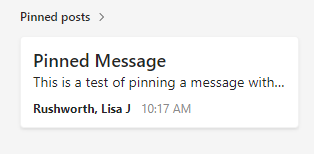
Honey Balsamic Marinade
Ingredients:
- 1/4 cup dark balsamic vinegar
- 2 tbsp honey
- 1/2 cup olive oil
- 1-2 Tbsp salt
- 1-2 large cloves garlic
Method:
- Slice garlic into thin slices.
- Whisk vinegar and honey into oil.
- Add salt and whisk.
- Add in garlic slices. Coat meat or vegetables and let sit in fridge to marinade.
This worked really well when grilling — the honey vinegar combination caramelized very nicely.
Coconut Rice Pudding
Ingredients:
- 1 15 oz can coconut milk plus enough water to make 3 cups
- 1/2 cup maple syrup
- 1 cup long-grained white rice
- 1/8 tsp salt
- 2 eggs
- 1 Tbsp vanilla extract
- 1/2 cup raisins
Method:
- Put coconut milk, water, maple syrup, rice, and salt into pressure cooker. Pressure cook on High for 3 minutes. Let set for 10 minutes (natural steam release).
- In a bowl, whisk the eggs. A teaspoon at a time, add hot liquid from pressure cooker into eggs to temper. Once hot enough, mix eggs into rice pudding. Heat for about three minutes — it will thicken up.
- Add vanilla and raisins. Stir to combine.
Blueberry Maple Muffins
Ingredients:
- 1 ¾ cups white whole wheat flour
- 1 teaspoon baking powder
- ½ teaspoon baking soda
- ½ teaspoon salt
- ¼ teaspoon ground cinnamon
- ⅓ cup melted coconut oil
- ½ cup maple syrup
- 2 eggs
- 1 cup plain Greek yogurt
- 2 teaspoons vanilla extract
- 1 cup blueberries
- 2 tablespoon maple sugar for sprinkling on top
Method:
- Preheat the oven to 400 F.
- Combine flour with baking powder, baking soda, salt and cinnamon. Mix with a whisk.
- Combine the melted coconut oil and maple syrup. Beat together with a whisk.
- Add the eggs and beat well, then add the yogurt and vanilla. Mix well.
- Pour the wet ingredients into the dry and mix until combined (a few lumps are OK).
- In a small bowl, toss the blueberries with a teaspoon flour to prevent the blueberries from sinking. Gently fold the blueberries into the batter.
- Divide the batter evenly between the 12 muffin cups. Sprinkle the tops of the muffins with maple sugar.
- Bake the muffins for 16 to 19 minutes, or until the muffins are golden on top and a toothpick inserted into a muffin comes out clean.
Scott and Anya had picked blueberries at a local farm — I made muffins and jam using the fresh berries. I made a double batch of these muffins, vacuum sealed some (it’s better if you freeze them first … otherwise the vacuum sealer compresses the muffins) in the freezer. A minute in the microwave, and we’ve got fresh muffins again.
Buttermilk Waffles
Ingredients:
- 1 3/4 cup all-purpose flour
- 2 tablespoons granulated sugar
- 1 3/4 teaspoon baking powder
- 1/4 teaspoon baking soda
- 1/4 teaspoon kosher salt
- 1 3/4 cup well-shaken buttermilk
- 2 large eggs
- 2 teaspoons vanilla extract
- 1 stick unsalted butter, melted and slightly cooled
Method:
- Preheat the waffle iron to medium-high.
- In one bowl, whisk together the flour, sugar, baking powder, baking soda and salt.
- In a separate bowl, whisk together the buttermilk, eggs and vanilla.
- Whisk the wet ingredients into the dry ingredients. Do not overmix — a few lumps are OK.
- Pour some batter into waffle iron and cook for about five minutes.
These are great for breakfast, but I’ll make these as a quick sandwich bread when we’re out of bread too. Add savory add-ins like green onion and cheddar cheese.
