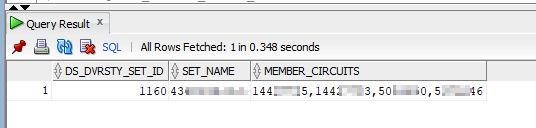I had a request to drop data from a SQL query into an Excel spreadsheet — the initial request had a column that included different text depending on row data. Since Box::Spout deals well with huge volumes of data (I write millions of rows in some reports), I use it pretty exclusively. Writing data to each column individually means I’ve got to retain a list of column names, and I would rather not do that. I can dump the column names into a header row then dump the entire database row into the next spreadsheet row. This works since a 1:1 correlation between database rows and Excel rows. I’ll go through after the fact and update a specific cell based on data in other cells, but I don’t want to insert a column.
Luckily, there’s an easy way to add a placeholder column to my database output:
SELECT DISTINCT MAX(DLR1.ISSUE_NBR) MAX_ISSUE_NBR, DLR.ISSUE_NBR, ‘MatchIndicator’ as “MatchIndicator”, DLR.EQUIPMENT_ID, EQ.EQUIPMENT_ID, C.CIRCUIT_DESIGN_ID, C.EXCHANGE_CARRIER_CIRCUIT_ID, C.STATUS, C.RATE_CODE, C.SERVICE_TYPE_CATEGORY, C.SERVICE_TYPE_CODE, NL.LOCATION_ID, NL.CLLI_CODE, DLR.LOCATION, DLR.BLOCK_IND