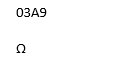Anya made me birthday cookies! I wanted to save the recipe because they turned out really well.
- 1 3/4 cups all-purpose flour
- 1/2 cup almond flour
- 1 teaspoon baking soda
- 1/2 teaspoon salt
- 1 cup unsalted butter, softened
- 1 cup maple syrup
- 1/2 cup plain Greek yogurt
- 2 large eggs
- 2 cups semi-sweet chocolate chips
- 1 cup frozen dark cherries, roughly chopped
-
Preheat your oven to 375°F. Line baking sheets with parchment paper.
-
In a medium bowl, whisk together the all-purpose flour, almond flour, baking soda, and salt. Set aside.
-
In a large mixing bowl, beat the softened butter with the maple syrup until well mixed. The mixture will be looser than a typical creamed butter-sugar mixture due to the syrup.
-
Mix in the Greek yogurt until smooth. Beat in the eggs one at a time, mixing well after each addition.
-
Gradually add the dry ingredients to the wet ingredients, mixing until just combined. The dough will be a bit softer due to the syrup and yogurt.
-
Gently fold in the chocolate chips and frozen dark cherries until evenly distributed throughout the dough.
-
Drop rounded tablespoons of dough onto the prepared baking sheets, leaving about 2 inches between each cookie to allow for spreading.
-
Bake the cookies in the preheated oven for 10-12 minutes, or until the edges are golden brown and the centers are set but still soft. If you made really big cookies, this may be more like 20 minutes!
-
Allow the cookies to cool on the baking sheet for about 5 minutes before transferring them to a wire rack to cool completely.