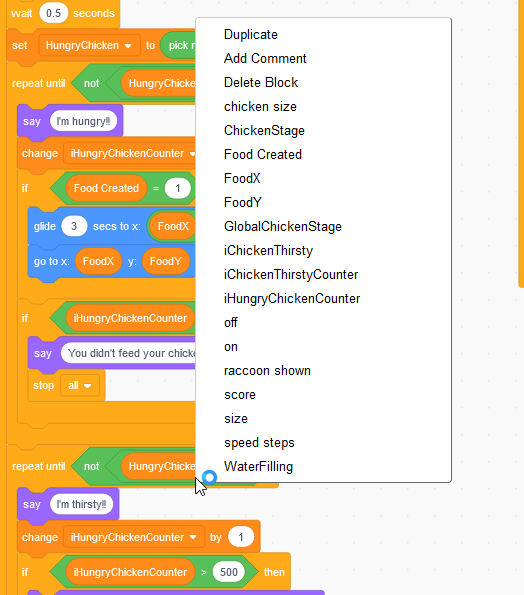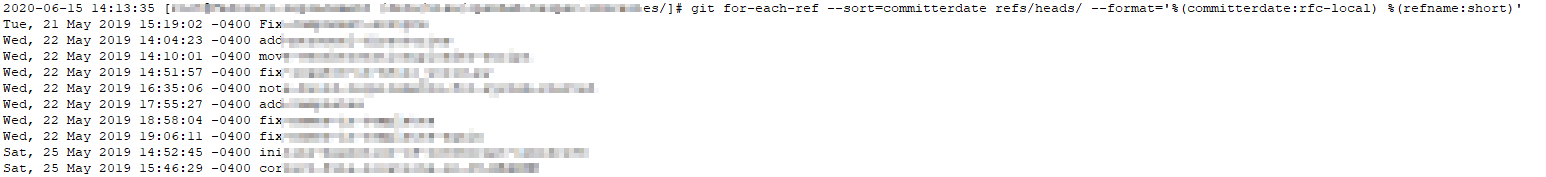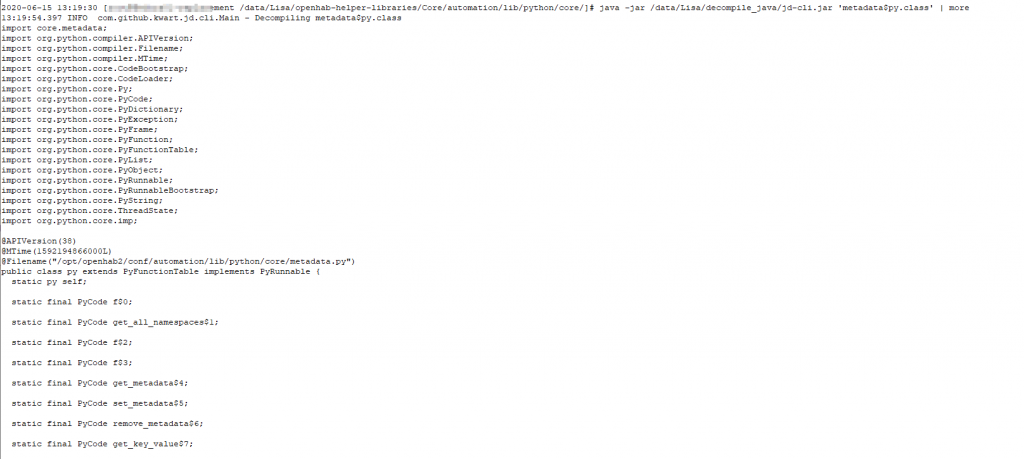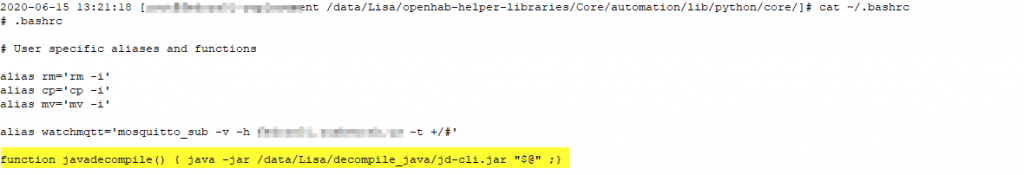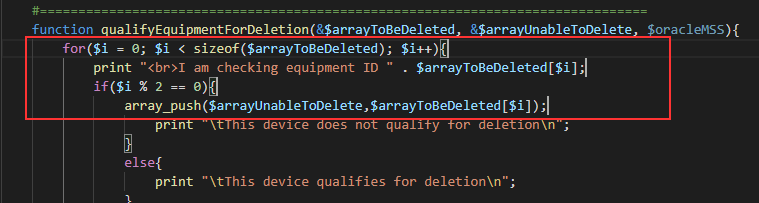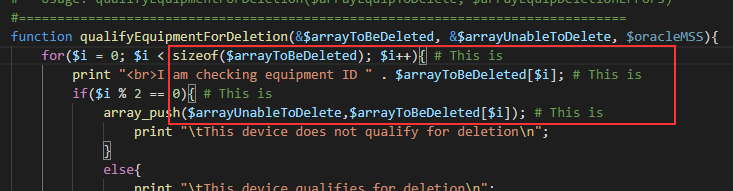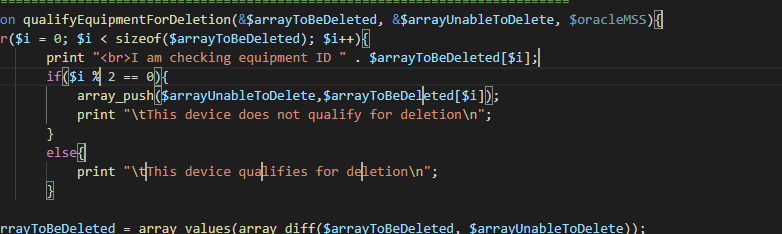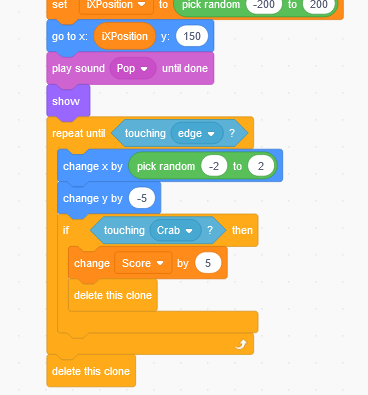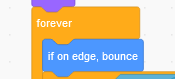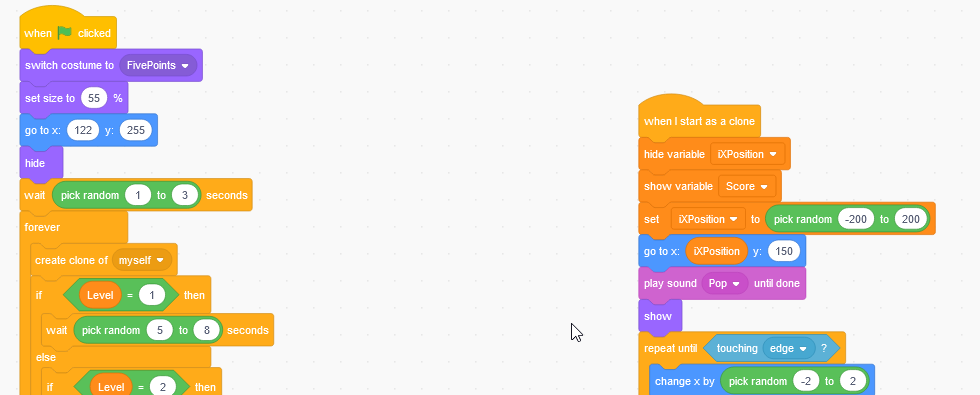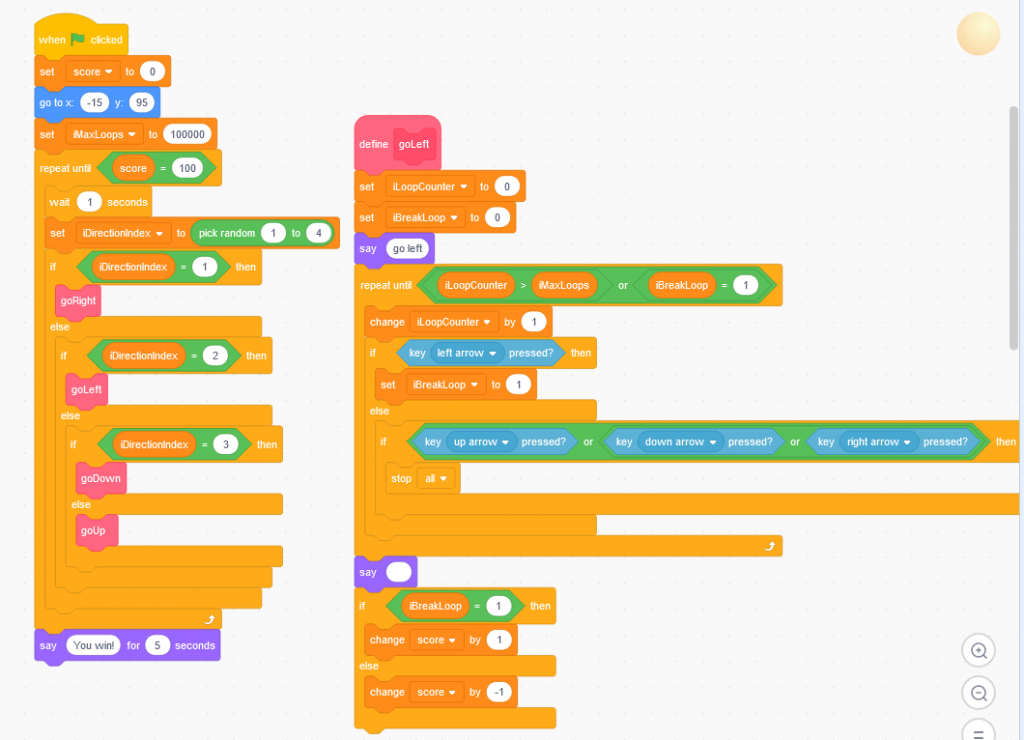When I needed to change a variable within an operator block, I’d been removing the variable block and adding the right one. Unlike the “change <variable> …” and “set <variable>…” blocks, the little variable name bubbles do not have a drop-down selector. Today, Anya and I were working on our Chicken Keepers games and she right-clicked the little bubble to select a different variable. Totally didn’t realize you could do that.
Category: Coding
Scratch – Touching Clones
While you can detect when a clone is touching a main sprite, there’s no way to detect if something is touching a clone. The workaround is to use broadcast messages to trigger events.
1. In the clone, create an “if touching” block to detect when it is being touched by the sprite
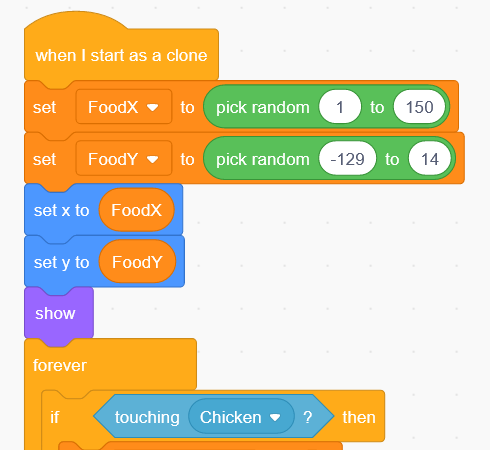
2. Within the if-touching block, send a broadcast message (under the “Events” blocks)
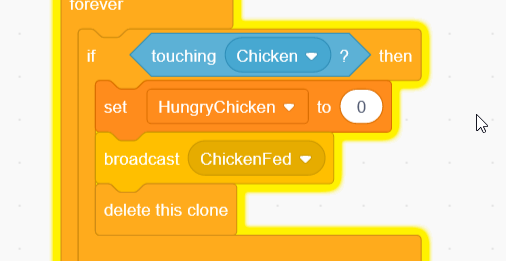
3. On the other sprite, create a block triggered by the “I receive” event for the code you want to run when this sprite touches the clone of another sprite.
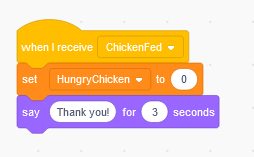
4. Now a sprite executes the desired code when it is touching the clone of another sprite.
Git — Show Dates For Branches
We wanted to see all of the branches in a repository with the dates of the latest commit:
git for-each-ref --sort=committerdate refs/heads/ --format='%(committerdate:rfc-local) %(refname:short)'
This outputs the full date/time (you can use any of the git log date formats [relative|local|default|iso|rfc|short|raw] after committerdate; short for the date without time)
Decompiling Jython Class Files
Looks like Jython that is compiled into a class file can be decompiled just like a Java class (I use jd-cmd which is both simple and open source). But … you don’t get back Python. In a disaster recovery scenario, you get back something and could reconstruct your Python code from the Java-looking stuff you get back.
I don’t normally type the entire command — a quick function in your .bashrc gives you a command alias that can be used instead.
The Dog Ate My Homework
VSCode Keyboard Shortcuts
Scott accidentally hit the wrong key combination when attempting to comment out a block of code and brought up some clipboard viewer; and, in attempting to identify what he hit, I came across published keyboard shortcuts for Windows and Linux (I still haven’t found the key combo he hit, so I suspect he hit a desktop manager shortcut). There are a few time savers in the list:
- Alt in combination with the up/down arrow keys moves the current line up or down
- Shift+alt in combination with the up/down arrow keys will create a copy of the current line up or down
- You do not need to select a line to copy/cut — using Ctrl+c or Ctrl+x with no selection will copy/cut the entire current line
- Ctrl+K followed by the letter P copies the path to the active file
- Ctrl+K followed by the letter R opens a new file explorer window to the location of the active file
- Shift+Alt in combination with the letter i activates a ‘multiple cursor’ mode. Each line selected when you use the shortcut will get a cursor at the end of it
And whatever you type will be duplicated at each cursor. To leave multi-cursor mode, simply click elsewhere within the document — you’ll have one cursor where you clicked.
If you want multiple cursors on discontiguous lines, hold the Alt key as you click — a cursor will appear each location you click (not at the end of the line where you have clicked, literally the location at which you clicked — including multiple cursors per line.) If you add a cursor in the wrong location, click it again to clear that cursor.
Scratch
A few of the books I got for Anya are introductions to programming — Python, C++, and this GUI block-based system called Scratch. She likes using Python because Scott and I use it, but she absolutely adores Scratch. She has A Beginner’s Guide To Coding (Marc Scott) that I picked up from Book Outlet (I get a bonus 10$ when someone uses my referral link) for a couple of bucks. We’ve got a studio of our games online, and she’s excited to share the games with family members.
Tricks we’ve leaned so far:
- The UI will not match a book written a few years ago 🙂 This reminded me a bit of the “Internet Directory” book I had in 1994 … an obviously silly concept today, but a completely reasonable thing in 1994 when a decent bit of the content was still modem numbers. A book about a UI … it’s a good base — providing great first projects. But it took Anya a little while to accept that, while the book quite clearly told her to click an icon that looked like this … in the intervening 18-24 months, the UI had changed. How did I know this is what you click now? I mean, other than the fact it goes into the thing that has the same function as the one your book describes? A good guess!
- You can create variables with the same name. I am certain they are assigned some underlying UID that you never see, but if you have two variables named ‘score’ and the score doesn’t seem to be incrementing … look at your variable list.
- Variable scope of “this sprite” and “all sprites” is straight-forward until you create clones. “This sprite” means “this clone of a sprite”. We had a “all sprites” variable for speed and all of the clones will change speed each time a new clone pops in. This is cool if it’s what you want to do. I’ve also created variables scoped to “this sprite” to build clones that move at different speeds.
- You cannot, unfortunately, change a variable’s scope after you create it. You need to make a new one.
- The “glide” motion isn’t good for sensing collision. While the glide is in progress, that’s the block that is executing. Anya has a game where a crab collects crystals while avoiding divers which uses the fact you cannot check if Thing1 is touching Thing2. The grab can move through gliding divers with impunity. If you want to detect collisions, use a loop where the X and Y coordinates are changed in small increments instead of glide. Technically, there’s no collision detection while my X coordinate is changing, but that’s such a brief time interval that you cannot effectively avoid bumping into the other sprite while it moves.
- You can avoid the sprite being moved off of the screen to avoid collision by adding a bounce when the sprite is on the edge.
- You need to zero out your variables when the green flag is pressed, otherwise replaying the game by clicking the green flag again produces really strange behavior (you’ve already won or lost)
- Fractions can be used in places where they have integer examples. Specifically, you can pause for fractional seconds.
- When using clones, hide the “base” sprite that exists in the ‘when green flag clicked’ instantiation; use a ‘show’ in the ‘when I start as a clone’ block. Otherwise you have one sprite sitting at the edge of the screen
- “My Blocks” is used to build functions. In Anya’s Simon Says… game, we use the pseudorandom number generator to select “Simon’s” instructions and call a block based on the generated number.
Filtering HTML Drop-down
I’ve got a few drop-downs that I’ve added filtering on the drop-down – start typing and you’ll see the options that match your string. But I needed to mirror an application functionality where you select a category and are then presented with a list of options that fit the category.
Here’s the drop-down selector for the categories
echo " <div class=\"row\">\n";
echo " <div class=\"col-md-12 col-sm-12 col-lg-12 col-xs-12\">\n";
echo " <div class=\"row\">\n";
echo " <div class=\"row\">\n";
echo " <div class=\"col-md-2 col-sm-2 col-lg-2 col-xs-2 text-left\">\n";
echo " <span><strong>Animal Category:</strong></span>\n";
echo " </div>\n";
echo " <div class=\"col-md-10 col-sm-10 col-lg-10 col-xs-10 text-left form-group\">\n";
echo " <select name=\"strAnimalType\" id=\"strAnimalType\" readonly/> \n";
echo " <option class=\"NoSelection\" value=\"-----\">-----</option>\n";
echo " <option class=\"Feline\" value=\"201\">Feline</option>\n";
echo " <option class=\"Canine\" value=\"202\">Canine</option>\n";
echo " <option class=\"Equine\" value=\"203\">Equine</option>\n";
echo " <option class=\"Other\" value=\"204\">Other</option>\n";
echo " </select>\n";
echo " </div>\n";
echo " </div>\n";
And here’s the drop-down selector I want to filter based on category — there are a lot of options. The class for each option includes the category selectors that will include the option in the drop-down.
echo " <div class=\"row\">\n";
echo " <div class=\"col-md-12 col-sm-12 col-lg-12 col-xs-12\">\n";
echo " <div class=\"row\">\n";
echo " <div class=\"row\">\n";
echo " <div class=\"col-md-2 col-sm-2 col-lg-2 col-xs-2 text-left\">\n";
echo " <span><strong>Pet Breed:</strong></span>\n";
echo " </div>\n";
echo " <div class=\"col-md-10 col-sm-10 col-lg-10 col-xs-10 text-left form-group\">\n";
echo " <select name=\"strPetBreed\" id=\"strPetBreed\" readonly/> \n";
echo " <option value=\"-----\" class=\"selectors All\">-----</option>\n";
echo " <option value=\"101\" class=\"selectors Feline\">Domestic Shorthair</option>\n";
echo " <option value=\"1275\" class=\"selectors Feline\">Flame Point Siamese</option>\n";
echo " <option value=\"1069\" class=\"selectors Equine\">Arabian</option>\n";
echo " <option value=\"1071\" class=\"selectors Equine\">Tennessee Walking Horse</option>\n";
echo " <option value=\"1072\" class=\"selectors Other\">Chicken</option>\n";
echo " <option value=\"1073\" class=\"selectors Other\">Snake</option>\n";
echo " <option value=\"1074\" class=\"selectors Canine\">Australian Shepherd</option>\n";
echo " <option value=\"1075\" class=\"selectors Feline\">Burmese</option>\n";
echo " <option value=\"1076\" class=\"selectors Canine\">Siberian Husky</option>\n";
echo " <option value=\"1077\" class=\"selectors Feline\">Sphinx</option>\n";
echo " <option value=\"1078\" class=\"selectors Other\">Rabbit</option>\n";
echo " </select>\n";
echo " </div>\n";
echo " </div>\n";
echo " </div>\n";
echo " </div>\n";
echo " </div>\n";
In the JavaScript, I’ve got a quick function that repopulates the rather long drop-down menu based on the selected category
// Filter strPetBreed options based on strAnimalCategory value
$(document).ready(function () {
var allOptions = $('#strPetBreedoption')
$('#strAnimalCategory').change(function () {
$('#strPetBreed option').remove()
var classN = $('#strAnimalCategory option:selected').prop('class');
var optsCat = allOptions.filter('.' + classN);
$.each(optsCat, function (i, j) {
$(j).appendTo('#strPetBreed');
});
var optsAll = allOptions.filter('.All');
$.each(optsAll, function (i, j) {
$(j).prependTo('#strPetBreed');
});
});
});
Since it’s possible there are options you’d want to always appear (in my case, it’s just the “—–” to indicate no selection has been made … but there could be real items that fall into each category too), I’ve got an “All” classification that will get popped onto the top of the list.
NodeJS Unit File
For future reference, this is an example unit file for running a NodeJS server with systemd. The NodeJS code we use reads from a local MariaDB, so I’ve added a service dependency for the database server.
Create /etc/systemd/system/nodeserver.service
[Unit]
Description=SiteName Node.js Server
Requires=After=mariadb.service
[Service]
ExecStart=/path/to/binary/for/node /path/to/nodeJS/html/server.js
WorkingDirectory=/path/to/nodeJS/html
Restart=always
RestartSec=30
StandardOutput=syslog
StandardError=syslog
SyslogIdentifier=nodejs-sitename
User=web-user
Group=www-group
[Install]
WantedBy=multi-user.target
Use systemctl daemon-reload to register the new unit file, then “systemctl start nodeserver.service” to start the service. Assuming everything works properly, use “systemctl enable nodeserver.service” to have the service start on boot.
LDAP Authentication: Python Flask
This is a quick python script showing how the flask-ldap3-login module can be used to authenticate and gather user attribute values
from flask_ldap3_login import LDAP3LoginManager from ldap3 import Tls import ssl config = dict() config['LDAP_HOST'] = 'ad.example.com' # Use SSL unless you are debugging a problem. Clear text port is 389 and tls_ctx needs to be removed from add_server call config['LDAP_USE_SSL'] = True config['LDAP_PORT'] = 636 # Base DN config['LDAP_BASE_DN'] = 'dc=example,dc=com' # User Base DN, prepended to Base DN config['LDAP_USER_DN'] = 'ou=UserDN' # Groups Base DN, prepended to Base DN config['LDAP_GROUP_DN'] = 'ou=SecurityGroupDN' # Server will be manually added to establish SSL config['LDAP_ADD_SERVER'] = False # Domain component of userprincipal name config['LDAP_BIND_DIRECT_SUFFIX'] = '@example.com' # Search scope needs to be subtree config['LDAP_USER_SEARCH_SCOPE'] = "SUBTREE" # Attributes to return config['LDAP_GET_USER_ATTRIBUTES'] = ("mail", "givenName", "sn") # Setup a LDAP3 Login Manager. ldap_manager = LDAP3LoginManager() # Init the mamager with the config since we aren't using an app ldap_manager.init_config(config) # TLS settings to establish trust without validating CA issuance chain. # Can use CERT_REQUIRED and ca_certs_file with path to cacerts that includes issuing chain tls_ctx = Tls( validate=ssl.CERT_NONE, version=ssl.PROTOCOL_TLSv1, valid_names=[ 'ad.example.com', ] ) ldap_manager.add_server( config.get('LDAP_HOST'), config.get('LDAP_PORT'), config.get('LDAP_USE_SSL'), tls_ctx=tls_ctx ) # Validate credentials response = ldap_manager.authenticate_direct_credentials('e0012345', 'P@s5w0rdG03sH3re') print(response.status) print(response.user_info)