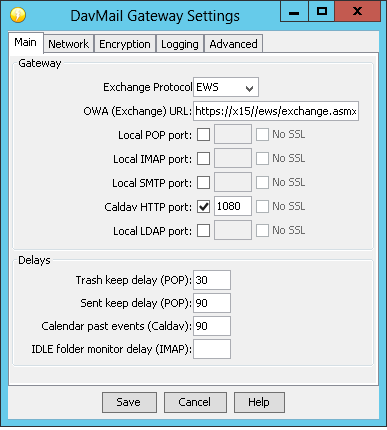I’ve seen a lot of articles recently about hacked IoT devices (and now one about a malicious company disrupting the customer’s service in retaliation for poor reviews (and possibly abusive calls to technical support). I certainly don’t think *everything* needs to be connected to the Internet. If you want to write messages on toast remotely, whatever … but beyond gimmicks, there are certainly products where the Internet offers no real advantage. But a lot of articles disparage the idea of a smart home based on goofy products.
There are devices that are more convenient than their ‘dumb’ counterparts. Locks that unlock when you are nearby. Garage lights that come on when the door is unlocked or opened. And if that was the extent of home automation, I guess you could still call it a silly fad.
But there are a LOT of connected devices that save resources: Exterior lighting that illuminates as you near your house. With motion detectors controlling light switches and bulbs, you (or the kids) cannot forget to turn out the lights. An outlet that turn OFF to eliminate draw when appliances are in ‘standby’ mode saved us about 50$/year just on the television/receiver. Use moisture sensors to control a sprinkler system so the grass is only watered when there is actual need. Water flow sensors that can alert you to unusual usage (e.g. when the water filter system gasket goes and it starts dumping water through the thing 24×7).
And some that prevent real damages to your home or person. If your house uses combustion for heat, configure the carbon monoxide sensor to shut off the HVAC system when CO levels are too high. Leak sensors shut off the water mains when a leak is detected (and turn off appliances in the wet area if there’s potential for shorting).
The major security problem with any IoT device, smart home systems included, is that you’ve connect private resources to the Internet. With all the hackers, punks, and downright malicious people out there. And from a privacy standpoint, you are providing information that can be mined to enhance marketing profiles — very carefully read the privacy policies of any company whose platform you will be using. Maybe a ‘smart’ coffee machine sounds good to you — but are they collecting (and potentially selling to third parties) information about how many cups of coffee you brew and the times of day you brew them? If you care is a personal decision, but it’s something that should be considered just the same.
When each individual device has its own platform, the privacy and security risks grow. A great number of these devices don’t need to be connected to the INTERNET directly but rather a relay point (hub). From a business perspective, this is a boon … since you have a Trane furnace (big money, not apt to be replaced yearly), you should also buy these other products that we sell and pay the monthly recurring to use our Nexia platform for all of your other smart devices. Or since you have a Samsung TV with a built-in hub … you should not only buy these other Samsung products, but hook all of your other smart ‘things’ up to SmartThings. And in a year or two when you’re shopping for a new TV … wait, you need one with a SmartThings hub or you’re going to have to port your existing configuration to a new vendor. Instant customer loyalty.
For an individual, the single relay point reduce risk (it’s not one of a dozen companies that need to be compromised to affect me, just this one) and confusion (I only have to keep track of one company’s privacy policy). *But* it also gives one company a lot more information. The device type is often indicative, but most people name the devices according to location (i.e. bedroom light, garage light, front door). Using SmartThings, Samsung knew when we went to bed and woke up, that we ate breakfast before brushing teeth (motion in hallway, motion in kitchen, water usage, power draw on appliances, motion in hallway, motion in bathroom, water usage) or showering (power draw on hot water tank, increased water usage). Which rooms we frequented (motion), when we watched TV (not what we watched, but when), when we left the house (no motion, presence change). How often we wash laundry (power draw on washer, water usage) and dishes (power draw in dishwasher, water usage). Temperature in the house (as reported from multi-sensor devices or from a smart thermostat), if we change settings for day/night. How often we drive a car (garage door open/closed with presence change, or speed of location change on presence), how much time we spend away from home. How often we have overnight guests (motion in guest bedroom at night).
And, yeah, the profile they glean is a guess. I might open the garage door when mowing grass. Or I might have rooms with no motion sensors for which they cannot account. But they have a LOT of data on which to base their guesses and no one selling targeted advertising profiles claims to be 100% accurate. Facebook’s algorithm, for quite some time, had me listed as a right-leaning Trump supporter. I finally tired of seeing campaign ads on their site and manually updated my advertising profile. Point is, one company has a lot of data from which they build fairly good targeted profiles. How much of our house is actually used (a lot of bedrooms that rarely get motion, get a ‘downsizing specialist’ real estate flyer. All rooms constantly with motion, get a flyer specific to finding a larger home to give you all some space). If the HVAC system is connected, they could create a target group “people who could use additional insulation or sealing in their house” (outdoor temp for location v/s indoor temp for location v/s energy draw).
In some ways, it’s cool that a company might be able to look at my life and determine a need of which I am not even aware. Didn’t realize how much of our energy bill was HVAC – wow, tightening the house and insulation will save how much?! But it’s also potentially offensive: yeah, we could use a bigger house for all of these people. We could also use a bigger pay cheque, what of it? Yeah, the kids moved out … but this is our house and why would you tell me I should be leaving? And generally invasive — information that doesn’t really cause harm but they’ve got no reason to know either.
What articles highlighting the insecurity of IoT devices seem to miss is that the relay point can reside on your local network with no Internet access. We personally use OpenHAB – which enables our home automation to function completely inside our local network. You trust the developers (or don’t, ours is open source … you can read the whole thing if you don’t want to trust developers), but you own the data and what is done with it.
You don’t need an expensive dedicated server to host your own home automation controller – a Raspberry PI will do. What you do need is technical knowledge and a good bit of time (or hire someone to do it for you, in which case you need money and someone else’s time). But the end result is the same — physical presence is required to compromise the system. Since physical presence will also let you bump locks, smash windows, cut power, flick light switches, open doors … you’re not worse off than before.