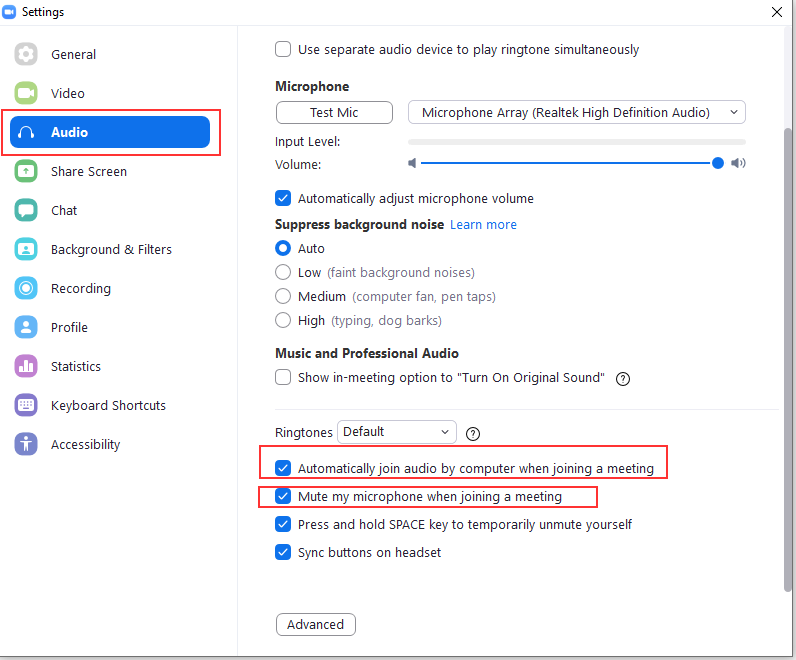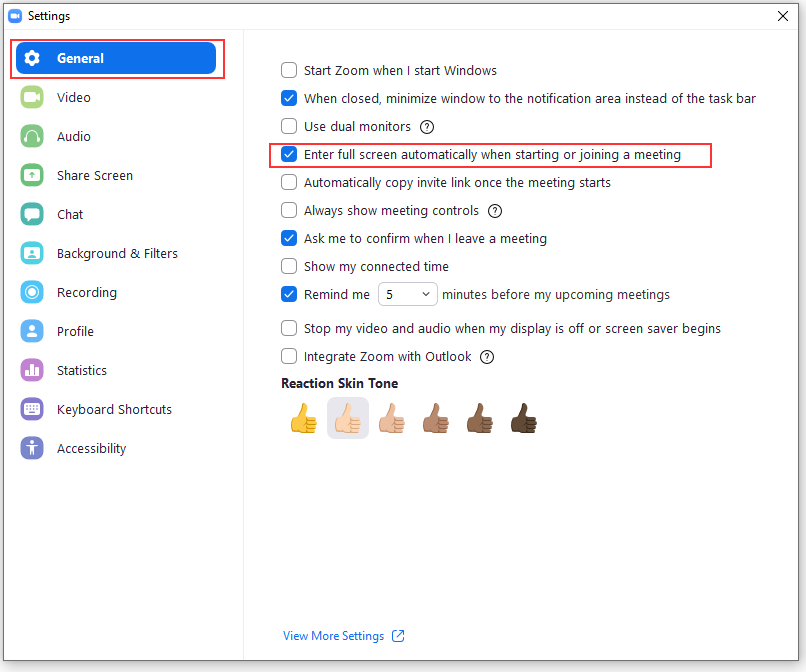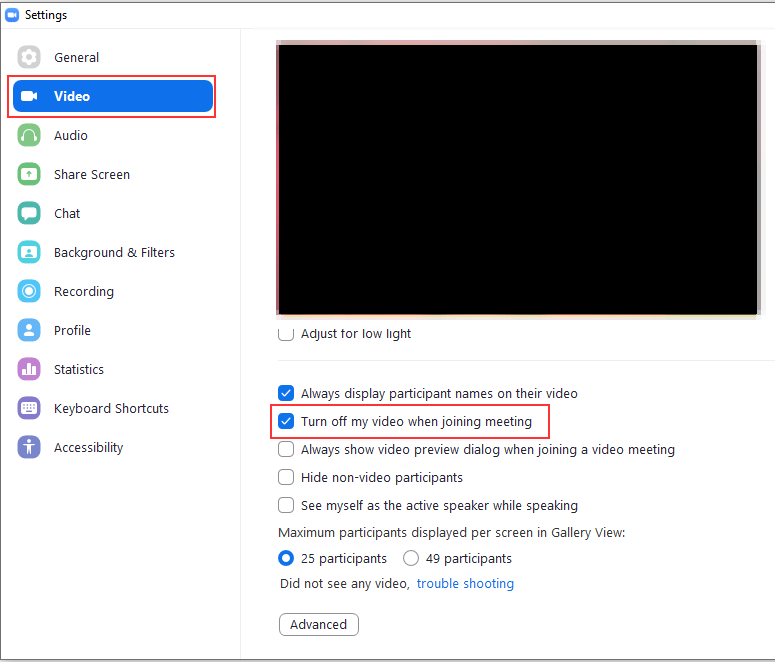Civics classes seem to do a good job of explaining the framework for federal and state government. The branches and processes are covered as well. But, ironically, there’s not much information about laws enacted/enforced by these governments. Sure, you know the legislature writes a bill, both houses vote to make it a law, and the head of the executive branch (president or governor) sign their agreement with the law to actually enact it. But … then what? How do people know what the laws actually are?
Laws are maintained in the “Code”. There’s a US Code and state code — e.g. Ohio Revised Code (ORC) in Ohio. At the federal level, there are also regulations in the Federal Register — this includes rules (and proposed rules) individual executive branch departments enact. It also contains executive orders. States maintain their own registers — the Ohio Register, for example. Now, someone may think rules / orders from the executive branch fall outside the scope of the law — and that person is welcome to bring a suit challenging the law. But, unless there’s an injunction or the regulation has been overturned … it’s still a rule you need to obey.
In addition to the laws enacted by congresses and regulations written by the executive branch, the American legal system is based on “common law” — basically what a court decides about a situation based on their reading and interpretation of the laws becomes guidance for future or down-level cases. Which is to say you can read the Ohio Revised Code front to back and still not have a complete understanding of the practical implementation of laws within Ohio.
Take, for example, ORC 519.02 which states that
Except as otherwise provided in this section, in the interest of the public health and safety, the board of township trustees may regulate by resolution, in accordance with a comprehensive plan, the location, height, bulk, number of stories, and size of buildings and other structures, including tents, cabins, and trailer coaches, percentages of lot areas that may be occupied, set back building lines, sizes of yards, courts, and other open spaces, the density of population, the uses of buildings and other structures, including tents, cabins, and trailer coaches, and the uses of land for trade, industry, residence, recreation, or other purposes in the unincorporated territory of the township
That’s pretty open ended. What is a comprehensive plan? If you’ve got a chapter in your zoning resolution that’s called “Comprehensive Plan” is that good enough [spoiler alert: it can be … see Central Motors Corp. v. City of Pepper Pike, 63 Ohio App.2d 34, 65 (8th Dist.1979)] or does the Township need to break that chapter out into its own “Comprehensive Plan” document? Who is involved in writing that plan, how often can it be updated, etc. These details emerge as someone says “hey, court, I don’t think this is right” and the court clarifies some detail of the Code.
So you’ve got federal laws, state laws, federal and state executive branch regulations, federal and state executive orders, and decisions made in court cases that make up “the rules”. Who do you complain to when you don’t like the rules?
Every time my daughter complains to me about being unable to drive, I tell her to write her state rep. Not because I particularly think the state rep is going to do anything, but “you have to be 16 to drive” is a state law. The only ones who can change a state law is the state legislature (I expect a federal driving age would be ruled unconstitutional, but starting at the federal level to change the ‘you only get our money if’ wouldn’t be a bad direction either. Sometimes the state has the law because federal funding is predicated on having the law — that’s how the drinking age got standardized across the country. But a state could, hypothetically, opt out of federal funding and do their own thing.)
What’s my point? If your township has some rule that you don’t like, there may not be much the Township Trustees can do about it. When the State Supreme Court has made a decision that creates a rule … you need to be talking to your state rep and senator to push to have that rule changed. They could pass a law that negates the court decision. Now someone could challenge the constitutionality of the new law in court … if the court deems the law unconstitutional, then the legislature could amend the state constitution too. When the federal government has created a regulation, you’d need to be talking to your federal rep and senators.