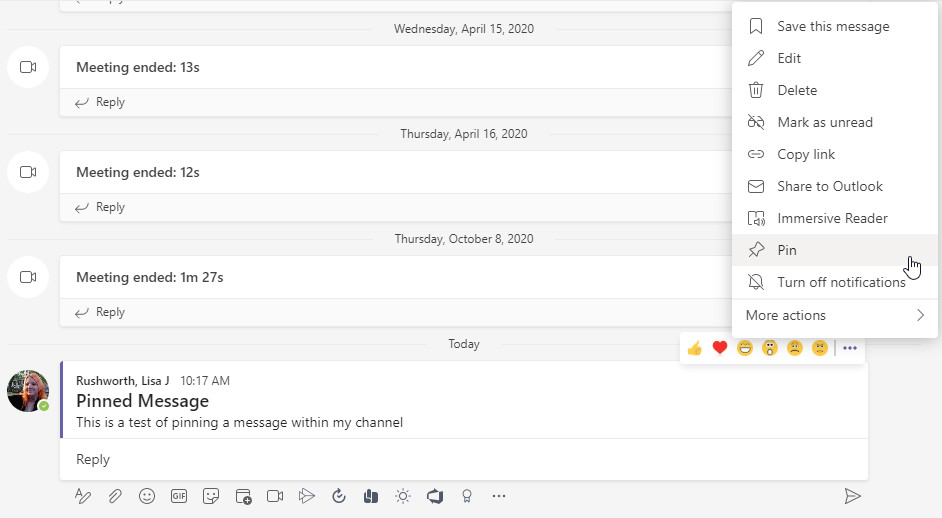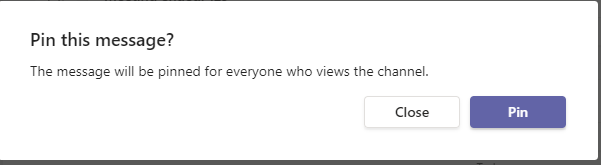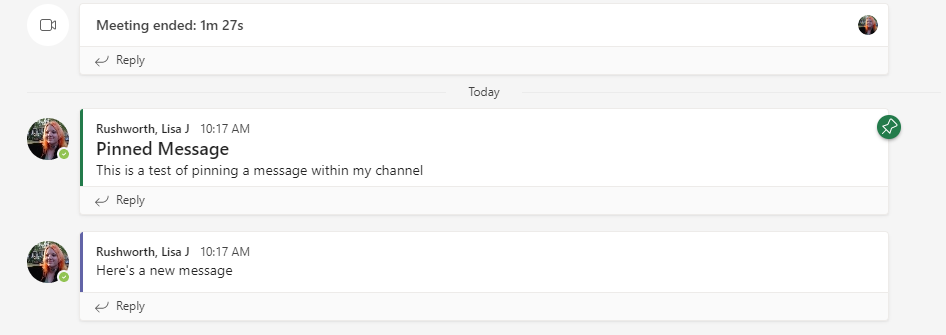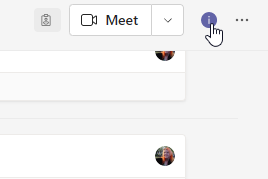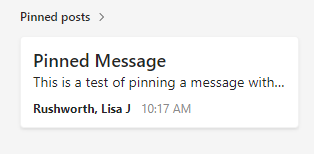I had written a script that uses the Google Calendar API to pull records from the Township’s calendar. Unfortunately, the pickle / token / whatever has started expiring every week. Which means manual intervention is required for my automated process to run. Which made me wonder … for a private calendar, it makes sense to use the API. I need to authenticate in order to read my private appointments. I can get the token to last for a year, but then I’ve got to go through whatever to be a real / approved application. Which is a lot of effort for something that I’m using to read my own data. Which made me wonder why I need to authenticate to read events on a public calendar!?
Turns out I don’t. I just need to use the iCal feed for the calendar. Using requests to pull data from a URL and then parsing out the iCal data is simple enough. So now I have a script that pulls the iCal file to populate my Exchange calendar. Since it’s unauthenticated, I shouldn’t have to do anything to get it working again next week 🙂