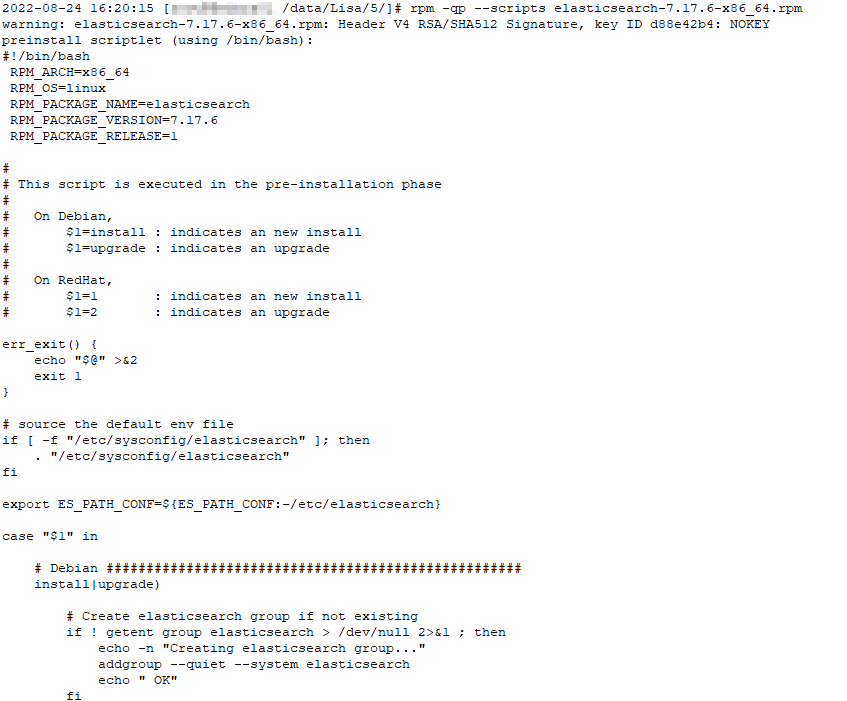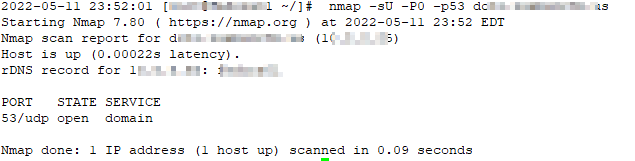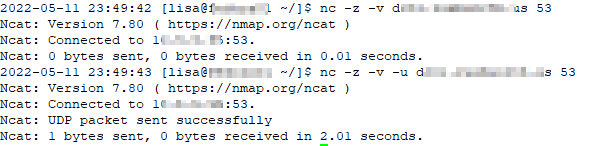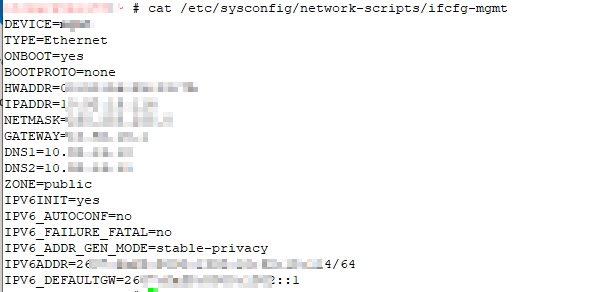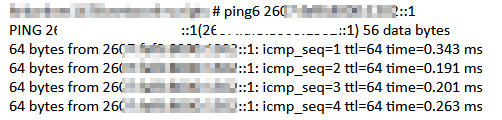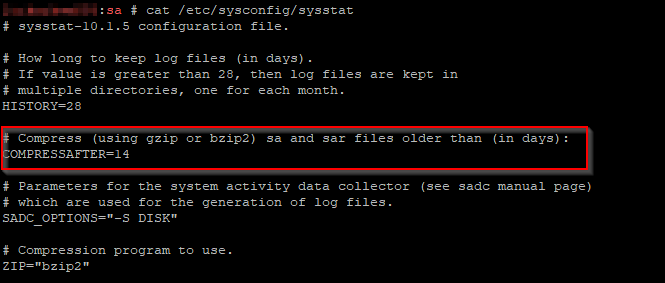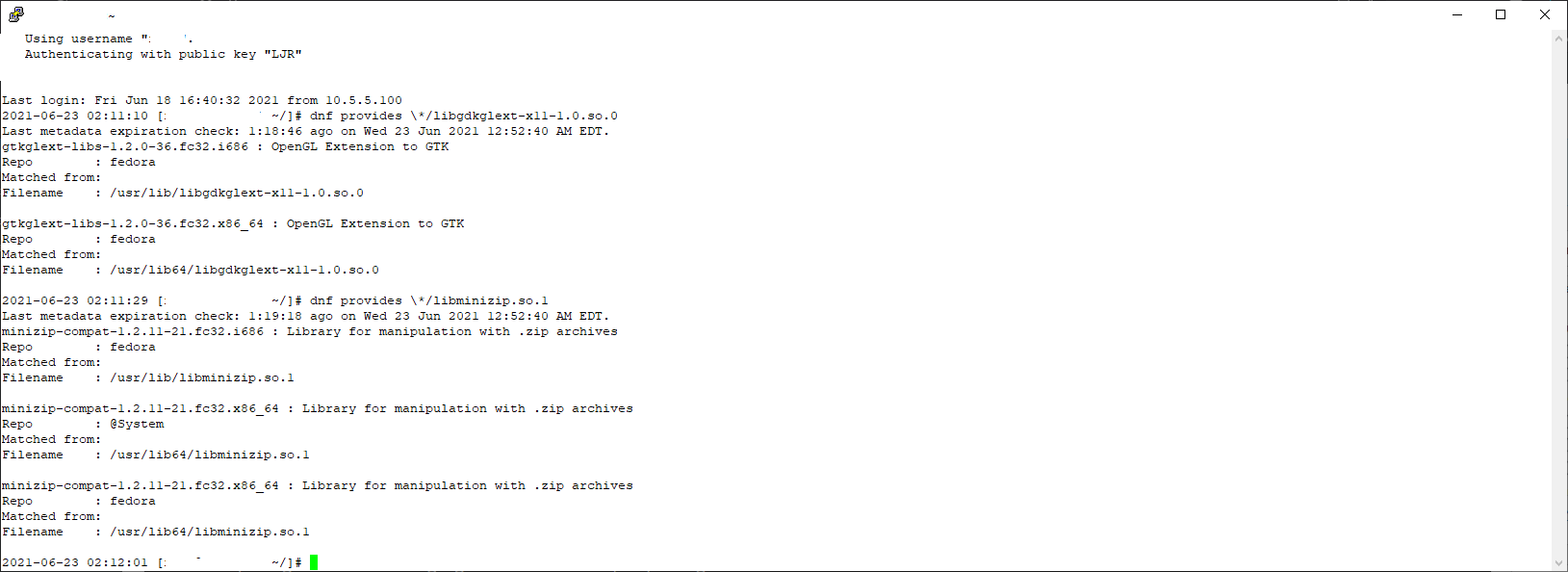We needed to console into some Cisco access points — RJ45 to USB to plug into the device console port and the laptop’s USB port? Check! OK … now what? Turns out you can use the screen command as a terminal emulator. The basic syntax is screen <port> <baud rate> — since the documentation said to use 9600 baud and the access point showed up on /dev/ttyUSB0, this means running:
screen /dev/ttyUSB0 9600
More completely, screen <port> <baud rate>,<7 or 8 bits per byte>,<enable or disable sending flow control>,<enable or disable rcving flow control>,<keep or clear the eight bit in each byte>
screen /dev/ttyUSB0 9600,cs8,ixon,ixoff,istrip
- or -
screen /dev/ttyUSB0 9600,cs7,-ixon,-ixoff,-istrip