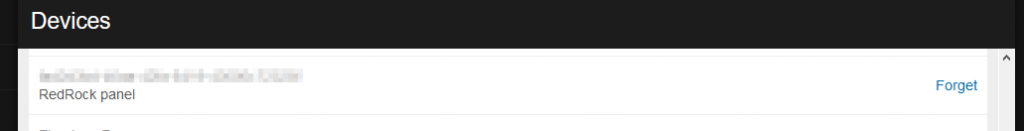We managed to get a lightsaber in the Dungeon Adventure game. Scott said something like “try to smash the chest with the morningstar”, and a screen came up with the ‘do or do not, there is no try’ and said we had a new weapon. Checked the weapon list and, hey, there’s a super powerful weapon. Damage is 7d6 — so better than the super sword we were hoping to find somewhere in the dungeon.
Tag: Alexa
Don’t Delete RedRock Panel
Basic Security Or Paranoia
We have Amazon’s smart speakers, so I don’t know if this is true for Google or Apple digital assistants. But the Alexa series of speakers has a default wake word and several non-default options you can elect to use instead. Never use the default — that’s a good general security maxim. We had other factors in our wake word decision – a friend of Scott’s has a daughter whose name is quite close to Alexa and I foresaw the speaker going crazy if they’d speak of her. But the fact is, day 0 of the device … I expected advertisers to incorporate “Alexa, give me more info on product XYZ” in their ads. Aaaand now we have South Park season 21’s first episode.
This is just goofy stuff – maybe words you don’t want replaying at inopportune moments, maybe an alarm way too early in the morning for you. Remember TV commercials that asked kids to hold the telephone handset up to the screen and then played DTMF to ring the order hotline? Alexa, call 800-###-####. Hell, they could order Amazon products on your credit card. Something like ShopSafe (a unique card number with a low limit that actually rejects purchases over that limit) can be tied to your account. It’s extra work to keep updating the card on your account, but I’d rather Alexa buy 12$ of something I didn’t want than 250$. Then our speakers do not have unfettered access to my credit card – there’s a pin required to make purchases. I’m sure that won’t stop your kid who overhears the code from using it, but it prevents television programs, radio shows, and party-goers from buying random junk as a joke.
Amazon Prime Household and Security (or lack thereof)
There are a lot of odd security lapses in Amazon’s implementation of Prime Household. Anything that uses Alexa creates shared cards that are visible in the Alexa app. There’s some implicit trust between family members, but even married people may not want to share EVERYTHING. “Echo, add this present for my wife to the list” shows up as a card in your wife’s Alexa app.
We share an Amazon Prime Household with Scott’s dad. We both have Alexa-enabled devices (FireTVs and Dots). Our Dots interact with our home automation system through a Phillips bridge emulator. Scott’s dad has some smart devices, but his FireTV could not find any smart devices when it would search. It would, however, turn the ‘outside lights’ on and off. Except the lights didn’t turn on or off in his house.
Our outside lights started turning on and off one night. We have a lot of home automation, but nothing in the logs indicated why this was occurring. I’m not sure if Scott called him or he called Scott, but we were lucky not to spend a day trying to track down some crazy issue. Evidently your Alexa can switch between profiles on the Amazon Prime Household just by saying “switch accounts”. You can ask it “which account is this?”.
The thing I find odd — our HA Bridge is not publicly addressable. Evidently any device on your account can have another device on your account initiate communication. Otherwise there’s no way a device that is connected to our profile but NOT on our network would be able to communicate with the HA Bridge.