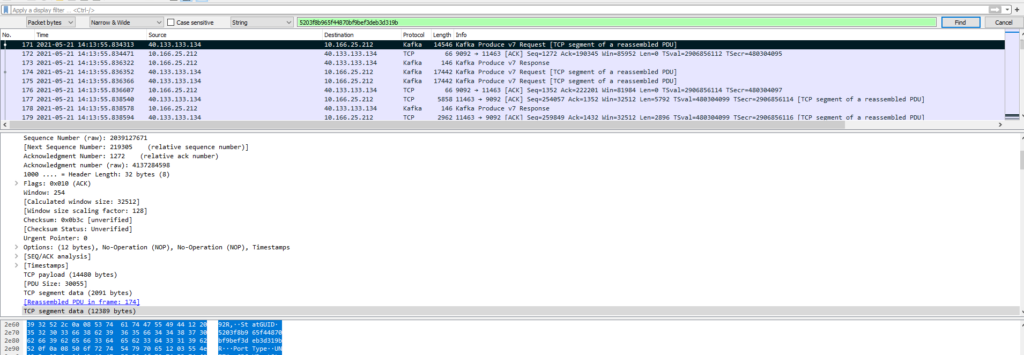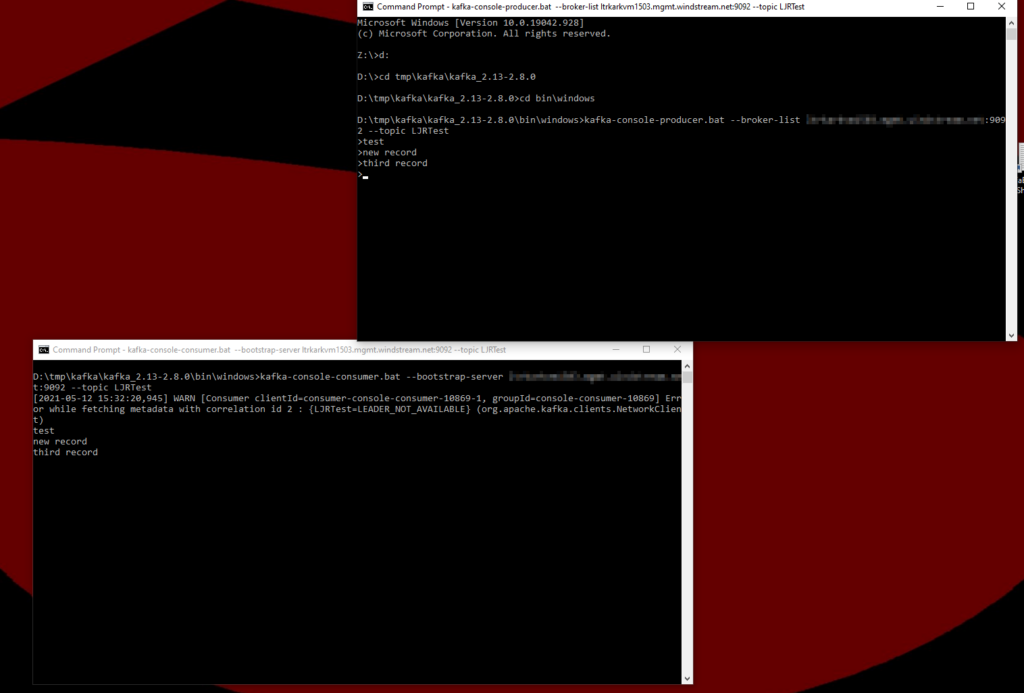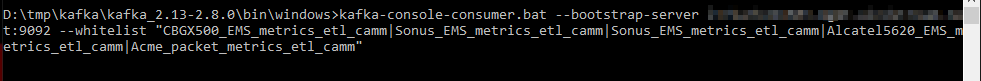When restarting our ensemble of zookeepers, I restart the leader last (to avoid repeatedly reallocating the role). Which means I’ve got to find the leader. Luckily the zookeepers are happy to report if they are the leader or a follower if you send ‘srvr’ to the zookeeper port.
jumpserver:~ # echo srvr | nc zcserver38.example.net 2181 Zookeeper version: 3.5.8-f439ca583e70862c3068a1f2a7d4d068eec33315, built on 05/04/2020 15:53 GMT Latency min/avg/max: 0/0/1383 Received: 3783871 Sent: 3784761 Connections: 7 Outstanding: 0 Zxid: 0x800003d25 Mode: follower Node count: 3715
Looking at the “Mode” line above, I can see that’s the follower. So I’ll check the next Zookeeper …
jumpserver:~ # echo srvr | nc zcserver39.example.net 2181 Zookeeper version: 3.5.8-f439ca583e70862c3068a1f2a7d4d068eec33315, built on 05/04/2020 15:53 GMT Latency min/avg/max: 0/0/1167 Received: 836866 Sent: 848235 Connections: 1 Outstanding: 0 Zxid: 0x800003d25 Mode: leader Node count: 3715 Proposal sizes last/min/max: 36/32/19782
And that’s the leader — so 39 will be the last one rebooted.