I like that Microsoft has added “they are x hours behind you” to individual profiles, but that assumes people all work 8-5 in their local time. Which isn’t the case, so I’ve been introducing myself to new people that I need to engage in meetings including something like “I work in the Eastern time zone but am generally available until about 6PM Eastern if that’s better for you” & asking for a similar response from them. I know some people who live in the Central, Mountain, or Pacific time zones but work 8-5 Eastern. I know others who live in the same area work 9-6 or 11-8 Eastern. We have overseas contractors who work from 3:30 AM to 12:30 PM Eastern, and others who who start working around 10 AM.
Seems like it would make collaborating with others easier if we all had recurring appointments to clarify our non-working hours. A recurring each-weekday appointment like below — away so it doesn’t look like I’m just booked solid at dark-o-clock, recurring, and no reminder (because that would get super annoying). And maybe a recurring weekly one from whatever PM on Friday through whatever AM on Monday if there are a statistically significant of people who’d be working T-Sat or Sun-Thur.
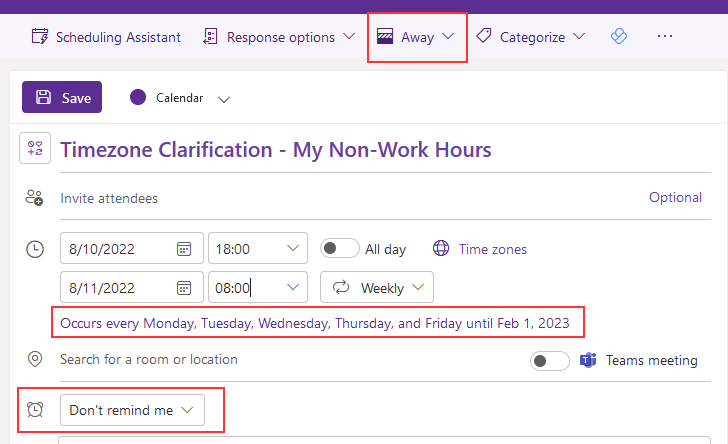
Doesn’t really provide much value implemented in a small group – you generally get a good idea of when your immediate coworkers are working. But it would help a lot reaching out to other groups!