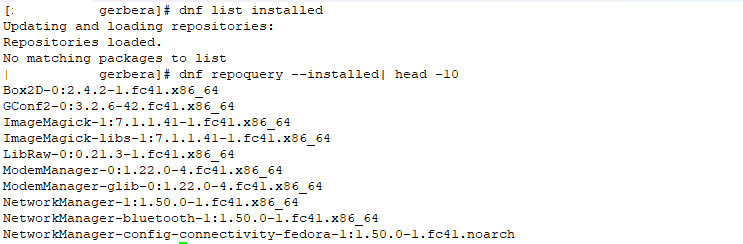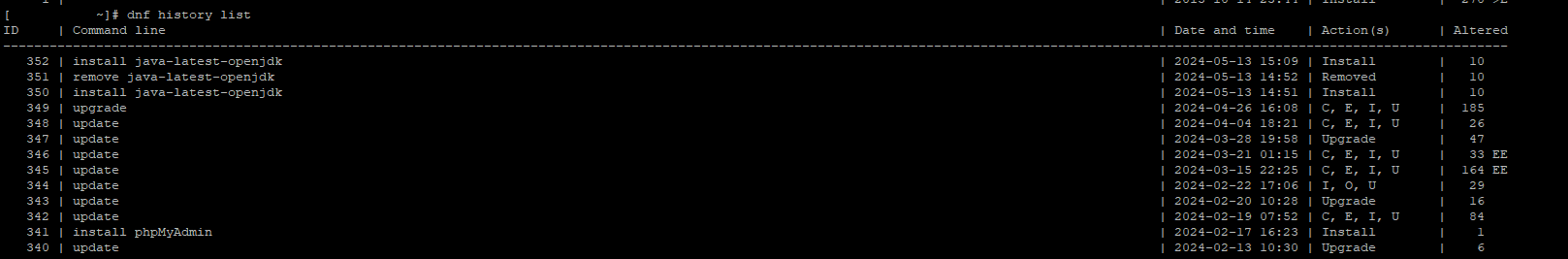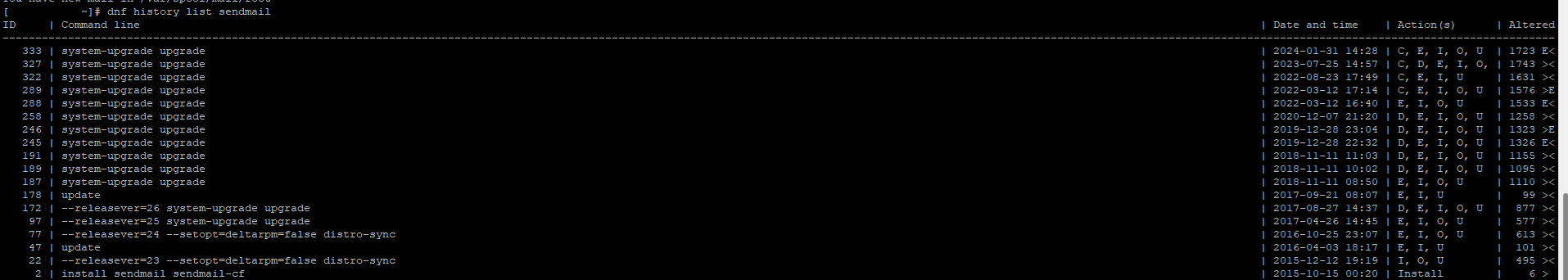Scott has been trying to set up KRDP recently, and continued to get a lot of strange errors attempting to start the server. Through the GUI, it would fall over. From the command line, it output a lot of text. But they all seemed to indicate something couldn’t load. The log file had shared libraries (although ldd said all dependencies were met). The command line said things were found but could not run.
Had him run netstat to see if something else was bound to the port … and it was, but instead of printing the pid and binary name, it said off … which was a new one to me. Fortunately, lsof didshow us what was listening on the port. Stopped xrdp and, voila, krdp starts and runs.
[lisa@fedora01 ~/]# netstat -nap | grep 3389 tcp 0 0 0.0.0.0:3389 0.0.0.0:* LISTEN off... [lisa@fedora01 ~/]# lsof -i TCP:3389 COMMAND PID USER FD TYPE DEVICE SIZE/OFF NODE NAME xrdp 1855 root 13u IPv4 39470 0t0 TCP *:ms-wbt-server (LISTEN)
In retrospect, it does tell you what the problem is. ‘Unable to listen for connections on QHostAddress(“”) 0’ means “unable to bind to ip:port
Jan 29 06:49:14 fedora01 systemd[10239]: Started plasma-krdp_server.service - KRDP Server.
Jan 29 06:49:16 fedora01 krdpserver[11054]: libEGL warning: egl: failed to create dri2 screen
Jan 29 06:49:16 fedora01 krdpserver[11054]: libEGL warning: egl: failed to create dri2 screen
Jan 29 06:49:17 fedora01 krdpserver[11054]: org.kde.krdp: Unable to listen for connections on QHostAddress("") 0
Jan 29 06:49:17 fedora01 krdpserver[11054]: qt.dbus.integration: QDBusConnection: error: could not send message to service "org.freedesktop.portal.Desktop" path "/org/freedesktop/portal/desktop" interface "org.freedesktop.portal.Re moteDesktop" member "NotifyKeyboardKeycode": Marshalling failed: Invalid object path passed in arguments
Jan 29 06:49:17 fedora01 krdpserver[11054]: qt.dbus.integration: QDBusConnection: error: could not send message to service "org.freedesktop.portal.Desktop" path "/org/freedesktop/portal/desktop" interface "org.freedesktop.portal.Re moteDesktop" member "NotifyKeyboardKeycode": Marshalling failed: Invalid object path passed in arguments
Jan 29 06:49:17 fedora01 krdpserver[11054]: qt.dbus.integration: QDBusConnection: error: could not send message to service "org.freedesktop.portal.Desktop" path "/org/freedesktop/portal/desktop" interface "org.freedesktop.portal.Re moteDesktop" member "NotifyKeyboardKeycode": Marshalling failed: Invalid object path passed in arguments
Jan 29 06:49:17 fedora01 krdpserver[11054]: qt.dbus.integration: QDBusConnection: error: could not send message to service "org.freedesktop.portal.Desktop" path "/org/freedesktop/portal/desktop" interface "org.freedesktop.portal.Re moteDesktop" member "NotifyKeyboardKeycode": Marshalling failed: Invalid object path passed in arguments
Jan 29 06:49:17 fedora01 krdpserver[11054]: qt.dbus.integration: QDBusConnection: error: could not send message to service "org.freedesktop.portal.Desktop" path "/org/freedesktop/portal/desktop" interface "org.freedesktop.portal.Re moteDesktop" member "NotifyKeyboardKeycode": Marshalling failed: Invalid object path passed in arguments
Jan 29 06:49:17 fedora01 krdpserver[11054]: qt.dbus.integration: QDBusConnection: error: could not send message to service "org.freedesktop.portal.Desktop" path "/org/freedesktop/portal/desktop" interface "org.freedesktop.portal.Re moteDesktop" member "NotifyKeyboardKeycode": Marshalling failed: Invalid object path passed in arguments
Jan 29 06:49:17 fedora01 krdpserver[11054]: qt.dbus.integration: QDBusConnection: error: could not send message to service "org.freedesktop.portal.Desktop" path "/org/freedesktop/portal/desktop" interface "org.freedesktop.portal.Re moteDesktop" member "NotifyKeyboardKeycode": Marshalling failed: Invalid object path passed in arguments
Jan 29 06:49:17 fedora01 krdpserver[11054]: qt.dbus.integration: QDBusConnection: error: could not send message to service "org.freedesktop.portal.Desktop" path "/org/freedesktop/portal/desktop" interface "org.freedesktop.portal.Re moteDesktop" member "NotifyKeyboardKeycode": Marshalling failed: Invalid object path passed in arguments
Jan 29 06:49:17 fedora01 krdpserver[11054]: qt.dbus.integration: QDBusConnection: error: could not send message to service "org.freedesktop.portal.Desktop" path "" interface "org.freedesktop.portal.Session" member "Close": Object p ath cannot be empty
Jan 29 06:49:17 fedora01 systemd[10239]: plasma-krdp_server.service: Main process exited, code=exited, status=255/EXCEPTION
Jan 29 06:49:17 fedora01 systemd[10239]: plasma-krdp_server.service: Failed with result 'exit-code'.
adsaf