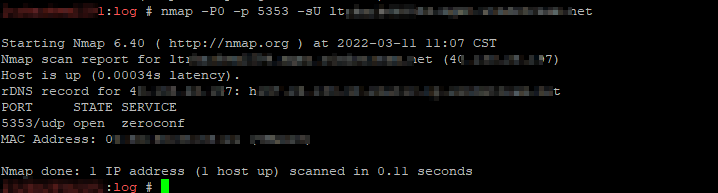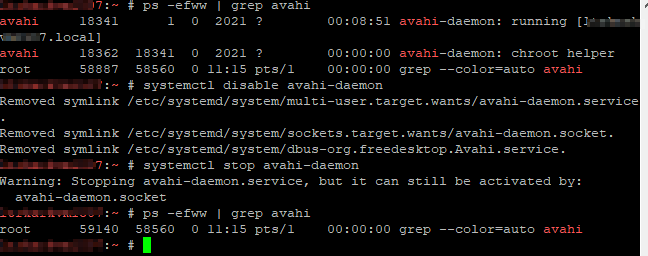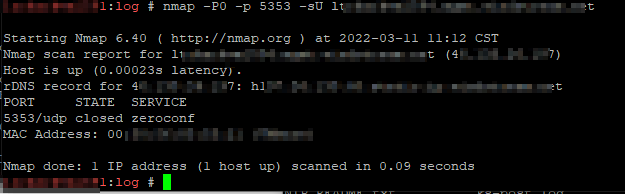One of our Samba servers — unfortunately the file server — did not show up when browsing the network locations in Dolphin. I map drives from Windows, so it’s not something I’ve really noticed … but Scott is trying to avoid using network mounts and wanted to access everything through “Network”. Several other servers — ones that Scott built — show up, but not the one where we actually store our files.
There’s no salient difference in the samba configurations. But … it turns out that the “newer” way Samba advertises its presence is through mDNS. And I routinely disable the avahi-daemon because, well, I “don’t use” mDNS for anything. Turns out I do use mDNS … so I had to enable and start the avahi-daemon (and restart Samba). Voila, the file server is visible in the list of network places.