The new servers being built at work use SecureBoot — something that you don’t even notice 99% of the time. But that 1% where you are doing something “strange” like trying to use OpenZFS … well, you’ve got to sign any kernel modules that you need to use. Just installing them doesn’t work — they won’t load.
To sign a kernel module, first you need to create a signing key and use mokutil to import it into the machine owner key store.
cd /root
mkdir signing
cd signing
openssl req -new -x509 -newkey rsa:2048 -keyout MOK.priv -outform DER -out MOK.der -nodes -days 36500 -subj "/CN=Windstream/"
mokutil --import MOK.der
When you run mokutil, you will set a password. This password will be needed to complete importing the key to the machine.
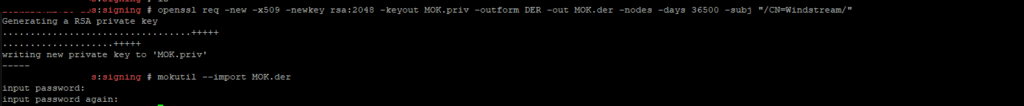
Get access to the console — out of band management, vSphere manager, stand in front of the server. Reboot, and there will be a “press any key” screen for ten seconds that begins the import process. Press any key!
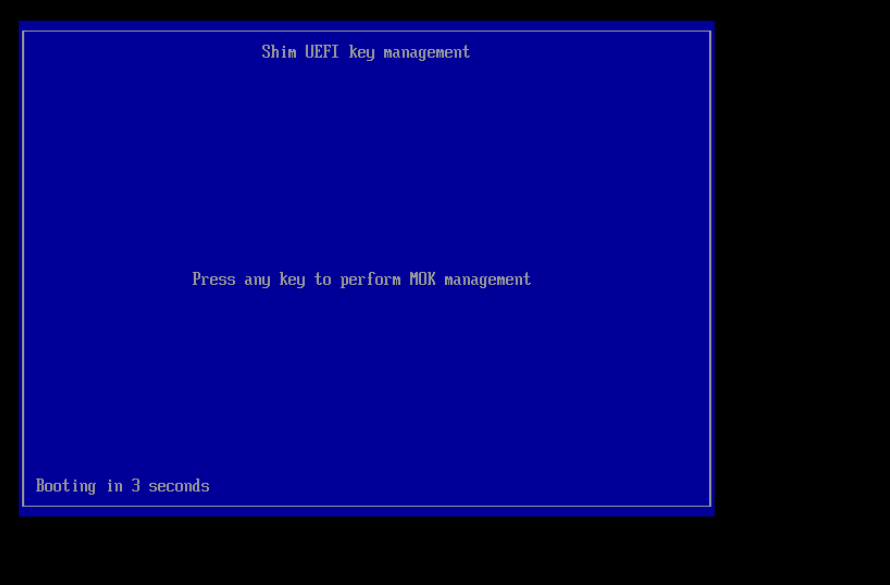
Select “Enroll MOK”
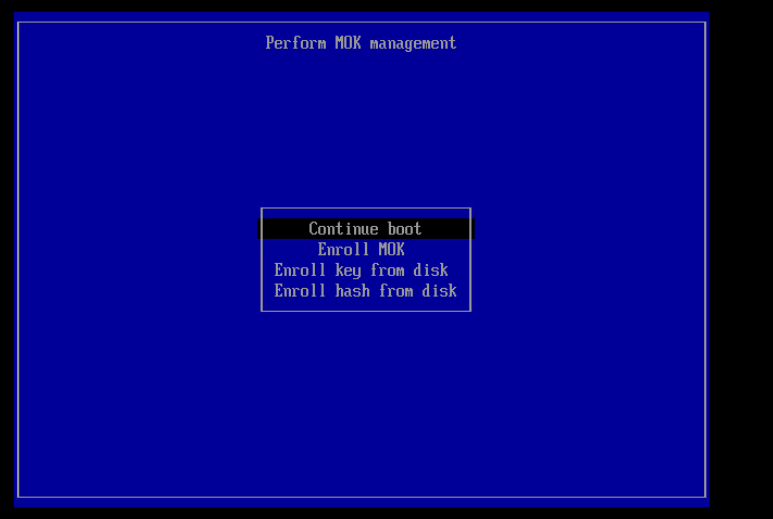
View the key and verify it is the right one, then use ‘Continue’ to import it
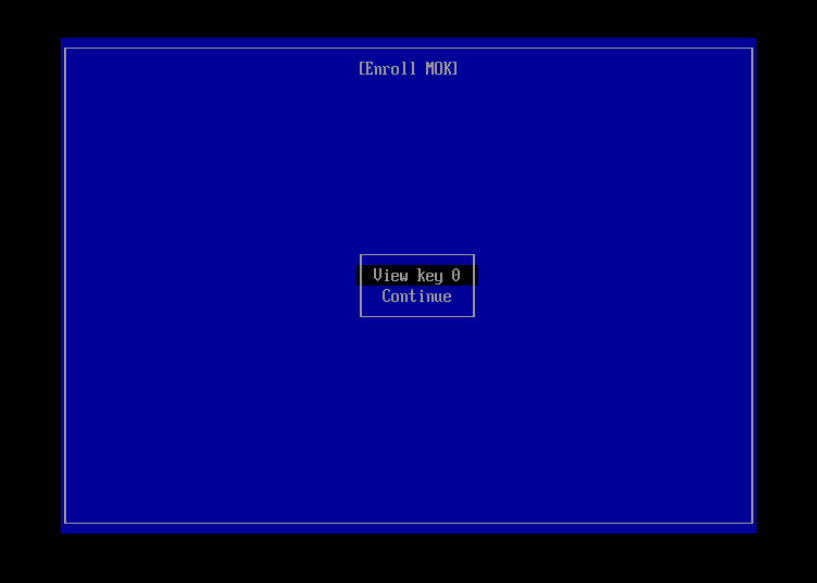
Enter the password used when you ran mokutil
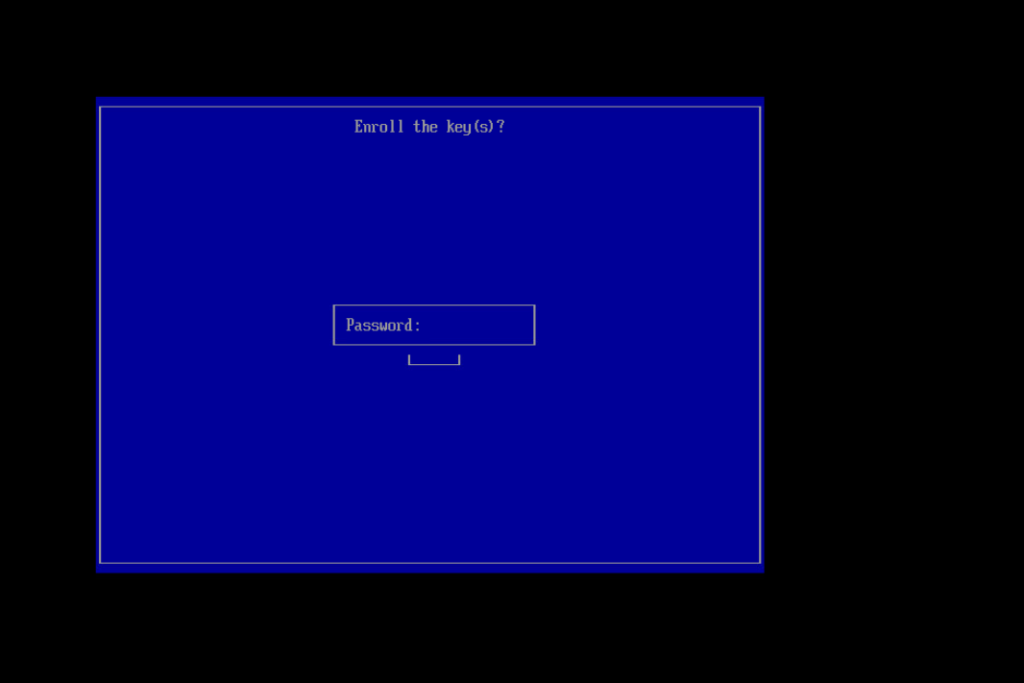
Then reboot
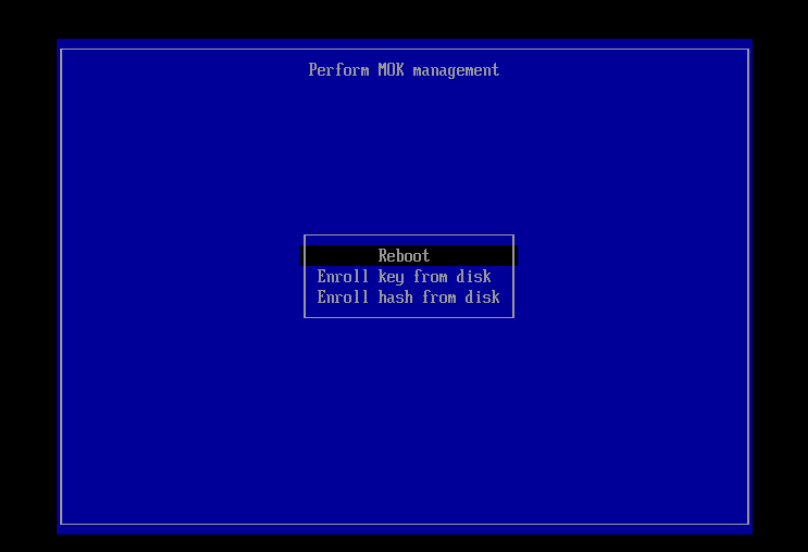
To verify your key has been successfully enrolled:
mokutil --list-enrolled