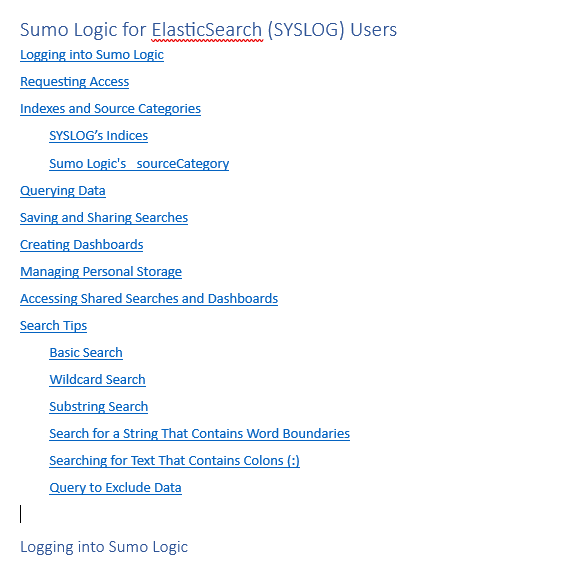I know I could sort this by adjusting which “style” I use when I write documents … but I like Heading 1 as the title, Heading 2 as a paragraph title, etc. To create a table of contents below the title line that doesn’t start with the title line and then have everything subordinate to that top item, create a custom table of contents:
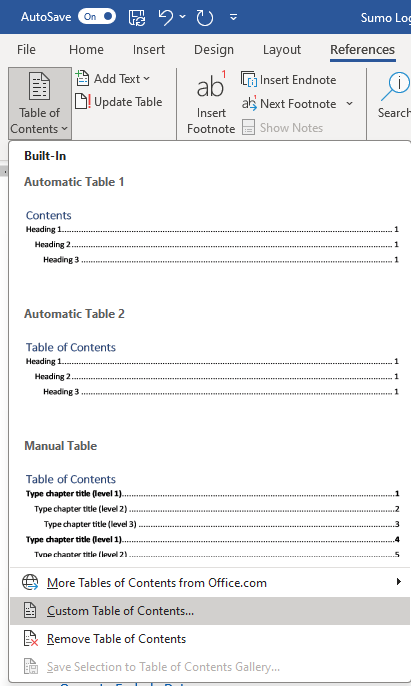
Select “Options”
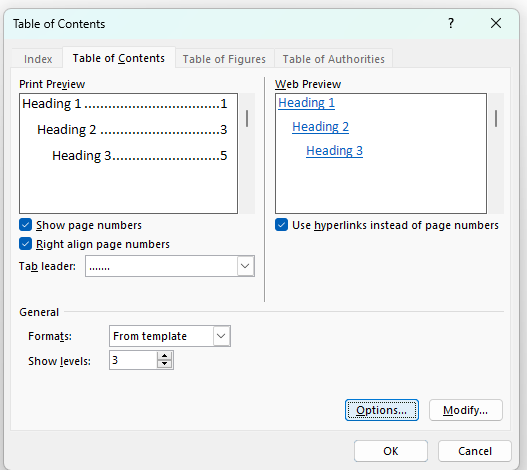
And simply re-map the styles to TOC levels – Heading 1 doesn’t get a level. Heading 2 becomes 1, Heading 3 becomes 2, and Heading 4 becomes 3.
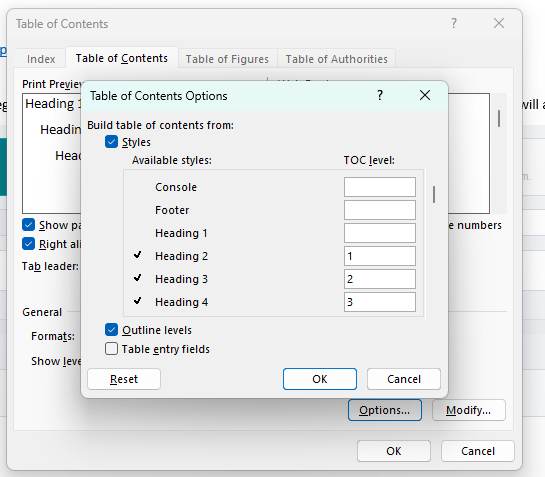
Voila – now I’ve got a bunch of “top level” items from Heading 2