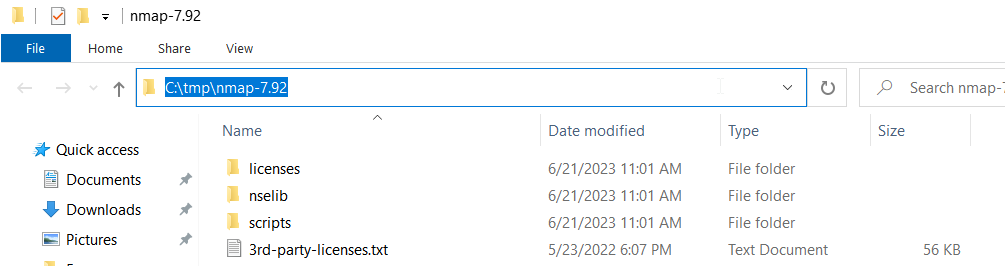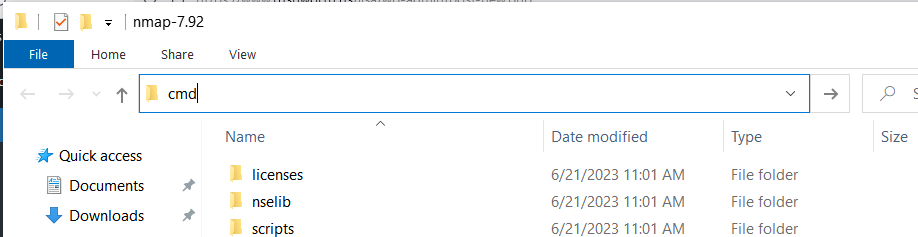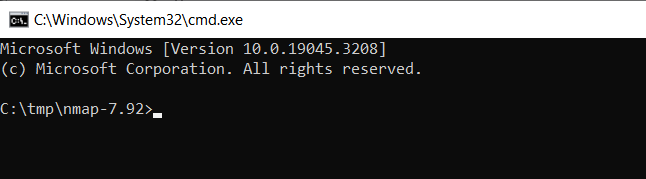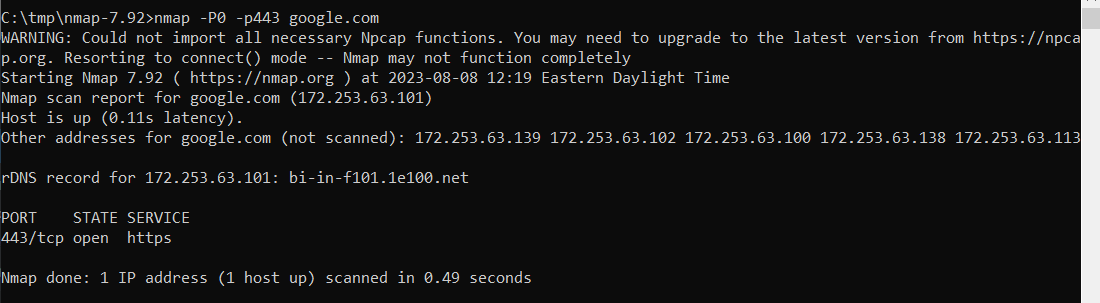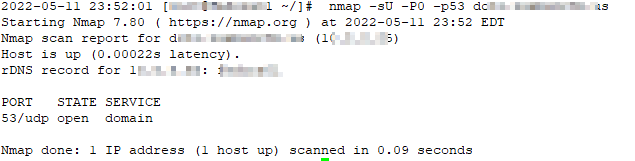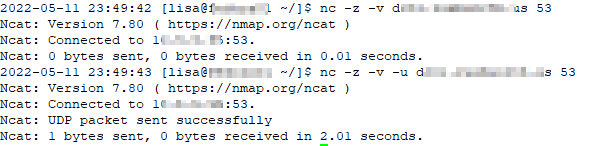We frequently encounter individuals who cannot use something from their server or desktop — but their IT group has Windows locked down so they cannot just telnet to the destination on the port and check if it’s connecting. Windows doesn’t have a whole lot of useful tools of its own. Fortunately, I’ve found that nmap.org publishes a local install zip file for Windows.
Download latest Win32 zip file from https://nmap.org/dist/ — on 8/8/2023, that is https://nmap.org/dist/nmap-7.92-win32.zip
Extract the zip file contents somewhere (I use tmp, right in downloads works, whatever)
Open command prompt and change directory (cd) into the folder where nmap was extracted — e.g. cd /d c:\tmp\nmap-7.92
— A quick trick for opening a command prompt to a directory location: If you have a file explorer window open to the location, click into the header where the file path is shown and remove the text that appears there
Type cmd and hit enter
And voila — a command prompt opened to the same location you were viewing
In the command prompt, run an map command to test a specific port (-p) and host. Since some hosts do not return ICMP requests, I also include -P0 instructing nmap not to attempt pinging the host first. This example verifies we have connectivity to google.com on port 443 (https)