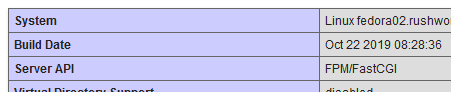I’m in the process of installing Zoneminder on our new server. It was a fairly straightforward process — stop Zoneminder on the old server, dump the SQL database, fix the DEFINER values since I’m using a central database server instead of a server on localhost, install Zoneminder, copy the config file, set up the database user, pull in the SQL file, and start it all up.
Visiting the website, I get “ZoneMinder is not installed properly: php’s date.timezone is not set to a valid timezone”. I’d forgotten to set the timezone in php.ini. Added ‘date.timezone = “America/New_York”‘, restarted httpd and Zoneminder. And got the same error.
<?php
error_reporting(E_ALL);
var_dump(ini_get('date.timezone'),date_default_timezone_get());
?>
It’s not set. This isn’t a funky Zoneminder thing — this is a PHP problem. I realized that PHP now runs as its own service. Restarting httpd is insufficient. Restarted php-ftm and the time zone I’d set in php.ini showed up. This is a case where a reboot would have sorted it … but good to remember that, when changing PHP settings, the php service needs to be restarted.