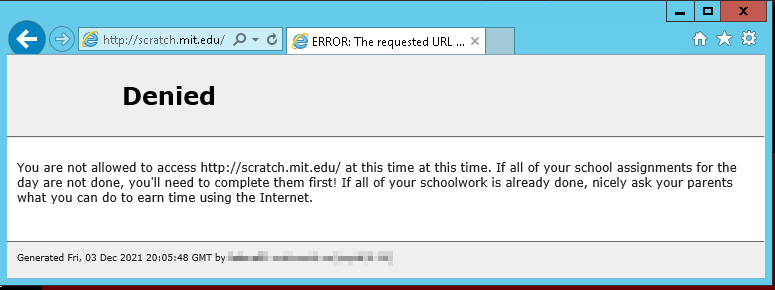We’ve been having a challenge with Anya getting her school work completed. Part of the problem is the school’s own fault — they provide a site where kids are encouraged to read, but don’t provide any way to ensure this reading is done after classwork has been completed. But, even if that site didn’t exist … the Internet has all sorts of fun ways you can find to waste some time.
So her computer now routes through my proxy server. I’d set up a squid server so *I* could use the Internet unfettered whilst VPN’d in to work. It’s really annoying to get told you’re a naughty hacker every time you want to see some code example on StackOverflow!
While I didn’t really care about the default messages for my use (nor did I actually block anything for it to matter), I want Anya to be able to differentiate between “technical problem” the site didn’t load and “you are not allowed to be using this site now” the site didn’t load. So I customized the Squid error message for access denied. This can quickly be done by editing /usr/share/squid/errors/en-us/ERR_ACCESS_DENIED (you’ll need to make a backup of your version & may need to replace the file when upgrading squid in the future).