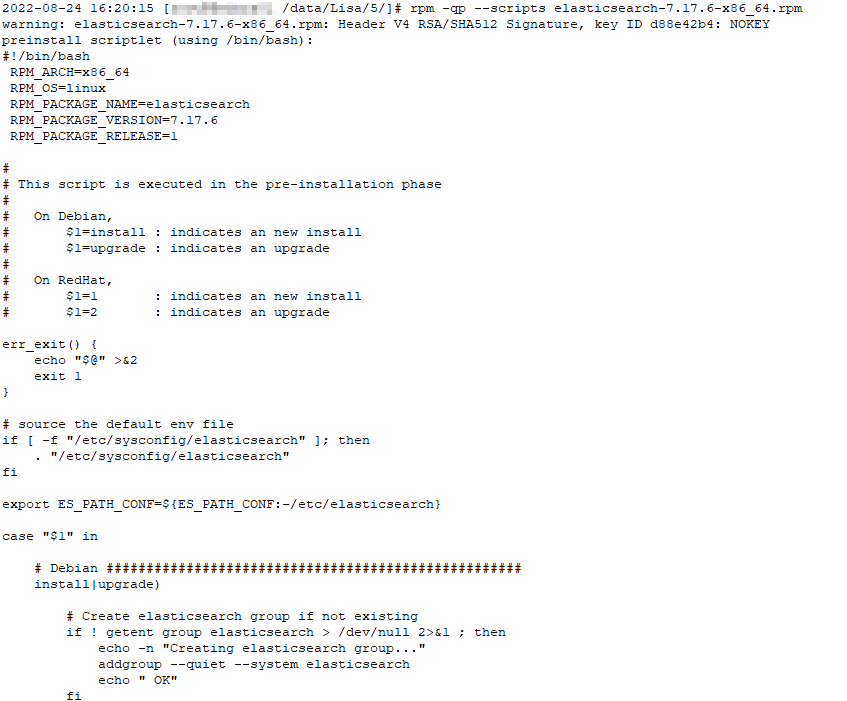Voila! Well, install dnf-utils and then …
[lisa@linux03 lisa]# repoquery –list gerbera
Last metadata expiration check: 0:00:48 ago on Mon 27 Dec 2024 12:04:05 PM EST.
/etc/gerbera
/etc/gerbera/config.xml
/etc/gerbera/gerbera.db
/etc/gerbera/gerbera.html
/etc/logrotate.d
/etc/logrotate.d/gerbera
/usr/bin/gerbera
/usr/lib/.build-id
/usr/lib/.build-id/8e
/usr/lib/.build-id/8e/cba8f3a7f9db93d01a462f31a8270f1c8ff975
/usr/lib/systemd/system/gerbera.service
/usr/lib/sysusers.d/gerbera.conf
/usr/share/doc/gerbera
/usr/share/doc/gerbera/AUTHORS
/usr/share/doc/gerbera/CONTRIBUTING.md
/usr/share/doc/gerbera/ChangeLog.md
/usr/share/licenses/gerbera
/usr/share/licenses/gerbera/LICENSE.md
/usr/share/man/man1/gerbera.1.gz
/var/log/gerbera