There are tricks to sizing clothing patterns — people don’t grow proportionally — but to make non-clothing patterns proportionally bigger, Adobe PDFs can just be turned into posters in the print menu.
In the print menu, select “Poster” and then enter the factor by which you want to scale the original pattern.
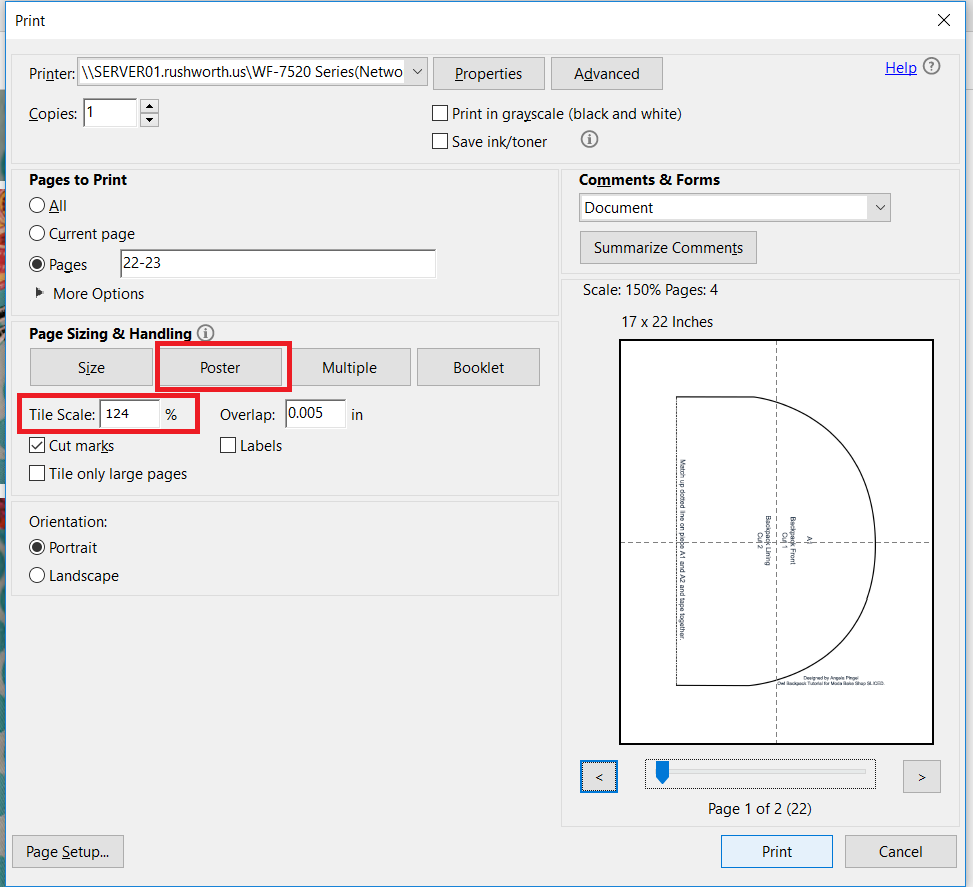
What’s that percentage? I use Excel to figure it out. Enter the original dimensions, a formula to multiply the original size by the scale factor … I usually add a cell subtracting the scaled size from the seam allowance to ensure my new object will be the size I wanted.
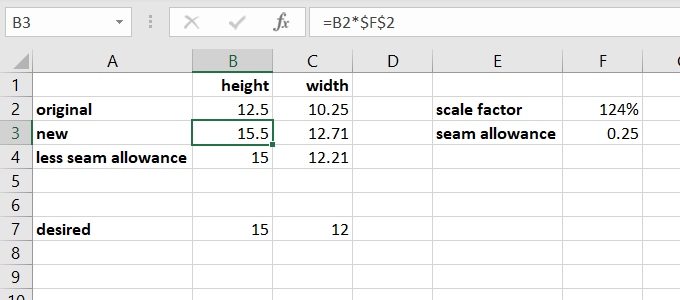
I select “Cut marks” on the print menu so I’ve got something to line up when assembling the pages. Print, and you’ve got a bigger pattern. And now to make Anya a bigger backpack (the little owl one I made her a few years ago doesn’t fit the 10×12 notebook or some of the larger library books!).