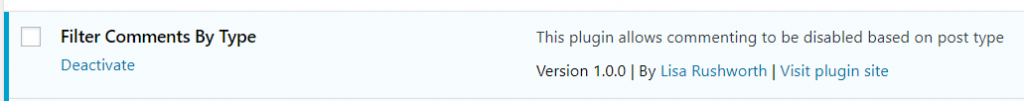I happened across a business who wanted to create several hundred unique WordPress pages so a long list of cities would have a “customized” page offering the service in that area. Makes sense, especially as an SEO endeavor since I search for ‘service city state’ fairly often when it is something I specifically want to obtain locally. Thing is, they were looking to pay someone to duplicate the post & manually edit each duplicate to use the individual locations. There’s a much easier way – the wp_insert_post function. Now it requires that you be able to execute PHP code either from the server’s command line (i.e. it’s your OS) or upload custom code (can be a WordPress plug-in, but it is easier if the code can be installed next to WordPress and called from its URL).
You need a variable for the template text – I wanted to include the location information in both the page title and page content, so I have a title variable as well. Include in the text some string that would never appear in your template (here, I used VARCSZ for variable containing city, state, and zip). Iterate through an array of locations and use str_replace to insert the individual locations into the title and content. Then create the page. Voila, 350 pages posted in a few minutes.
To create a single-column page (although different types of pages can be created by altering the $strContent variable):
<?php
require('/path/to/your/wordpress/html/wp-load.php');
$strTitle = 'Service Offered In VARCSZ';
$strContent = '<section id="builder-section-text_11" class="builder-section-first builder-section builder-section-text builder-section-last builder-text-columns-1" style="background-size: cover; background-repeat: no-repeat;background-position: center center;">
<div class="builder-section-content">
<div class="builder-text-row">
<div class="builder-text-column builder-text-column-1" id="builder-section-text_11-column-1">
<div class="builder-text-content">
<p><b>Service Offered In VARCSZ</b></p>
<p>And here is where we provide some information about the service we are offering, why you want this service, and what we do that is super awesome. </P>
<p><b>More about our service in VARCSZ</b></p>
<p>Info about our company and the service we provide in VARCSZ</p>
<p><b>Call NOW for our service in VARCSZ</b></p>
<p>For this service in VARCSZ, call us.</p>
<p><b>Call 800-555-1212</b></p>
</div>
</div>
</div>
</div>
</section>';
$strArrayOfLocations = array('Abington, PA 19001', 'Ambler, PA 19002', 'Ardmore, PA 19003', 'Bala Cynwyd, PA 19004', 'Huntingdon Valley, PA 19006', 'Bristol, PA 19007', 'Broomall, PA 19008', 'Bryn Athyn, PA 19009', 'Bryn Mawr, PA 19010', 'Cheltenham, PA 19012', 'Chester, PA 19013', 'Aston, PA 19014', 'Brookhaven, PA 19015', 'Chester, PA 19016', 'Chester Heights, PA 19017', 'Clifton Heights, PA 19018', 'Philadelphia, PA 19019', 'Bensalem, PA 19020', 'Croydon, PA 19021', 'Crum Lynne, PA 19022', 'Darby, PA 19023', 'Dresher, PA 19025', 'Drexel Hill, PA 19026', 'Elkins Park, PA 19027', 'Edgemont, PA 19028', 'Essington, PA 19029', 'Fairless Hills, PA 19030', 'Flourtown, PA 19031', 'Folcroft, PA 19032', 'Folsom, PA 19033', 'Fort Washington, PA 19034', 'Gladwyne, PA 19035', 'Glenolden, PA 19036', 'Glen Riddle, PA 19037', 'Glenside, PA 19038', 'Gradyville, PA 19039', 'Hatboro, PA 19040', 'Haverford, PA 19041', 'Holmes, PA 19043', 'Horsham, PA 19044', 'Jenkintown, PA 19046', 'Langhorne, PA 19047', 'Fort Washington, PA 19048', 'Fort Washington, PA 19049', 'Lansdowne, PA 19050', 'Lenni, PA 19052', 'Feasterville, PA 19053', 'Levittown, PA 19054', 'Levittown, PA 19055', 'Levittown, PA 19056', 'Levittown, PA 19057', 'Levittown, PA 19058', 'Garnet Valley, PA 19060', 'Marcus Hook, PA 19061', 'Media, PA 19063', 'Springfield, PA 19064', 'Media, PA 19065', 'Merion Station, PA 19066', 'Morrisville, PA 19067', 'Morton, PA 19070', 'Narberth, PA 19072', 'Newtown Square, PA 19073', 'Norwood, PA 19074', 'Oreland, PA 19075', 'Prospect Park, PA 19076', 'Ridley Park, PA 19078', 'Sharon Hill, PA 19079', 'Wayne, PA 19080', 'Swarthmore, PA 19081', 'Upper Darby, PA 19082', 'Havertown, PA 19083', 'Villanova, PA 19085', 'Wallingford, PA 19086', 'Wayne, PA 19087', 'Radnor, PA 19088', 'Radnor, PA 19089', 'Willow Grove, PA 19090', 'Media , PA 19091', 'Philadelphia , PA 19092', 'Philadelphia , PA 19093', 'Woodlyn, PA 19094', 'Wyncote, PA 19095', 'Wynnewood, PA 19096', 'Holmes , PA 19098', 'Philadelphia , PA 19099', 'Philadelphia, PA 19101', 'Philadelphia, PA 19102', 'Philadelphia, PA 19103', 'Philadelphia, PA 19104', 'Philadelphia, PA 19105', 'Philadelphia, PA 19106', 'Philadelphia, PA 19107', 'Philadelphia, PA 19108', 'Philadelphia, PA 19109', 'Philadelphia, PA 19110', 'Philadelphia, PA 19111', 'Philadelphia, PA 19112', 'Philadelphia, PA 19113', 'Philadelphia, PA 19114', 'Philadelphia, PA 19115', 'Philadelphia, PA 19116', 'Philadelphia, PA 19118', 'Philadelphia, PA 19119', 'Philadelphia, PA 19120', 'Philadelphia, PA 19121', 'Philadelphia, PA 19122', 'Philadelphia, PA 19123', 'Philadelphia, PA 19124', 'Philadelphia, PA 19125', 'Philadelphia, PA 19126', 'Philadelphia, PA 19127', 'Philadelphia, PA 19128', 'Philadelphia, PA 19129', 'Philadelphia, PA 19130', 'Philadelphia, PA 19131', 'Philadelphia, PA 19132', 'Philadelphia, PA 19133', 'Philadelphia, PA 19134', 'Philadelphia, PA 19135', 'Philadelphia, PA 19136', 'Philadelphia, PA 19137', 'Philadelphia, PA 19138', 'Philadelphia, PA 19139', 'Philadelphia, PA 19140', 'Philadelphia, PA 19141', 'Philadelphia, PA 19142', 'Philadelphia, PA 19143', 'Philadelphia, PA 19144', 'Philadelphia, PA 19145', 'Philadelphia, PA 19146', 'Philadelphia, PA 19147', 'Philadelphia, PA 19148', 'Philadelphia, PA 19149', 'Philadelphia, PA 19150', 'Philadelphia, PA 19151', 'Philadelphia, PA 19152', 'Philadelphia, PA 19153', 'Philadelphia, PA 19154', 'Philadelphia, PA 19155', 'Philadelphia, PA 19160', 'Philadelphia, PA 19161', 'Philadelphia, PA 19162', 'Philadelphia, PA 19170', 'Philadelphia, PA 19171', 'Philadelphia, PA 19172', 'Philadelphia, PA 19173', 'Philadelphia, PA 19175', 'Philadelphia, PA 19176', 'Philadelphia, PA 19177', 'Philadelphia, PA 19178', 'Philadelphia, PA 19179', 'Philadelphia, PA 19181', 'Philadelphia, PA 19182', 'Philadelphia, PA 19183', 'Philadelphia, PA 19184', 'Philadelphia, PA 19185', 'Philadelphia, PA 19187', 'Philadelphia, PA 19188', 'Philadelphia, PA 19190', 'Philadelphia, PA 19191', 'Philadelphia, PA 19192', 'Philadelphia, PA 19193', 'Philadelphia , PA 19194', 'Philadelphia , PA 19195', 'Philadelphia, PA 19196', 'Philadelphia, PA 19197', 'Philadelphia , PA 19244', 'Philadelphia , PA 19255', 'Paoli, PA 19301', 'Atglen, PA 19310', 'Avondale, PA 19311', 'Berwyn, PA 19312', 'Brandamore, PA 19316', 'Chadds Ford, PA 19317', 'Chatham, PA 19318', 'Cheyney, PA 19319', 'Coatesville, PA 19320', 'Cochranville, PA 19330', 'Concordville, PA 19331', 'Devon, PA 19333', 'Downingtown, PA 19335', 'Concordville , PA 19339', 'Concordville , PA 19340', 'Exton, PA 19341', 'Glen Mills, PA 19342', 'Glenmoore, PA 19343', 'Honey Brook, PA 19344', 'Immaculata, PA 19345', 'Kelton, PA 19346', 'Kemblesville, PA 19347', 'Kennett Square, PA 19348', 'Landenberg, PA 19350', 'Lewisville, PA 19351', 'Lincoln University, PA 19352', 'Lionville, PA 19353', 'Lyndell, PA 19354', 'Malvern, PA 19355', 'Mendenhall, PA 19357', 'Modena, PA 19358', 'New London, PA 19360', 'Nottingham, PA 19362', 'Oxford, PA 19363', 'Parkesburg, PA 19365', 'Pocopson, PA 19366', 'Pomeroy, PA 19367', 'Sadsburyville, PA 19369', 'Suplee, PA 19371', 'Thorndale, PA 19372', 'Thornton, PA 19373', 'Toughkenamon, PA 19374', 'Unionville, PA 19375', 'Wagontown, PA 19376', 'West Chester, PA 19380', 'West Chester, PA 19381', 'West Chester, PA 19382', 'West Chester, PA 19383', 'West Chester, PA 19388', 'West Grove, PA 19390', 'Westtown, PA 19395', 'Southeastern, PA 19397', 'Southeastern, PA 19398', 'Southeastern, PA 19399', 'Norristown, PA 19401', 'Norristown, PA 19403', 'Norristown, PA 19404', 'Bridgeport, PA 19405', 'King Of Prussia, PA 19406', 'Audubon, PA 19407', 'Eagleville, PA 19408', 'Fairview Village, PA 19409', 'Eagleville , PA 19415', 'Arcola, PA 19420', 'Birchrunville, PA 19421', 'Blue Bell, PA 19422', 'Cedars, PA 19423', 'Blue Bell , PA 19424', 'Chester Springs, PA 19425', 'Collegeville, PA 19426', 'Conshohocken, PA 19428', 'Conshohocken , PA 19429', 'Creamery, PA 19430', 'Devault, PA 19432', 'Frederick, PA 19435', 'Gwynedd, PA 19436', 'Gwynedd Valley, PA 19437', 'Harleysville, PA 19438', 'Hatfield, PA 19440', 'Harleysville , PA 19441', 'Kimberton, PA 19442', 'Kulpsville, PA 19443', 'Lafayette Hill, PA 19444', 'Lansdale, PA 19446', 'Lederach, PA 19450', 'Mainland, PA 19451', 'Mont Clare, PA 19453', 'North Wales, PA 19454', 'North Wales , PA 19455', 'Oaks, PA 19456', 'Parker Ford, PA 19457', 'Phoenixville, PA 19460', 'Plymouth Meeting, PA 19462', 'Pottstown, PA 19464', 'Pottstown, PA 19465', 'Royersford, PA 19468', 'Saint Peters, PA 19470', 'Sassamansville, PA 19472', 'Schwenksville, PA 19473', 'Skippack, PA 19474', 'Spring City, PA 19475', 'Spring House, PA 19477', 'Spring Mount, PA 19478', 'Uwchland, PA 19480', 'Valley Forge, PA 19481', 'Valley Forge, PA 19482', 'Valley Forge , PA 19483', 'Valley Forge, PA 19484', 'Valley Forge, PA 19485', 'West Point, PA 19486', 'King Of Prussia, PA 19487', 'Norristown, PA 19488', 'Norristown, PA 19489', 'Worcester, PA 19490', 'Zieglerville, PA 19492', 'Valley Forge , PA 19493', 'Valley Forge , PA 19494', 'Valley Forge , PA 19495', 'Valley Forge , PA 19496', 'Adamstown, PA 19501', 'Bally, PA 19503', 'Barto, PA 19504', 'Bechtelsville, PA 19505', 'Bernville, PA 19506', 'Bethel, PA 19507', 'Birdsboro, PA 19508', 'Blandon, PA 19510', 'Bowers, PA 19511', 'Boyertown, PA 19512', 'Centerport, PA 19516', 'Douglassville, PA 19518', 'Earlville, PA 19519', 'Elverson, PA 19520', 'Fleetwood, PA 19522', 'Geigertown, PA 19523', 'Gilbertsville, PA 19525', 'Hamburg, PA 19526', 'Kempton, PA 19529', 'Kutztown, PA 19530', 'Leesport, PA 19533', 'Lenhartsville, PA 19534', 'Limekiln, PA 19535', 'Lyon Station, PA 19536', 'Maxatawny, PA 19538', 'Mertztown, PA 19539', 'Mohnton, PA 19540', 'Mohrsville, PA 19541', 'Monocacy Station, PA 19542', 'Morgantown, PA 19543', 'Mount Aetna, PA 19544', 'New Berlinville, PA 19545', 'Oley, PA 19547', 'Pine Forge, PA 19548', 'Port Clinton, PA 19549', 'Rehrersburg, PA 19550', 'Robesonia, PA 19551', 'Shartlesville, PA 19554', 'Shoemakersville, PA 19555', 'Strausstown, PA 19559', 'Temple, PA 19560', 'Topton, PA 19562', 'Virginville, PA 19564', 'Wernersville, PA 19565', 'Womelsdorf, PA 19567', 'Reading, PA 19601', 'Reading, PA 19602', 'Reading, PA 19603', 'Reading, PA 19604', 'Reading, PA 19605', 'Reading, PA 19606', 'Reading, PA 19607', 'Reading, PA 19608', 'Reading, PA 19609', 'Reading, PA 19610', 'Reading, PA 19611', 'Reading, PA 19612', 'Reading, PA 19640');
echo "<ul>\n";
foreach($strArrayOfLocations as $strLocation){
$strSEOTitle = str_replace(VARCSZ,$strLocation,$strTitle);
$strSEOContent = str_replace(VARCSZ,$strLocation,$strContent);
$postObject = array();
$postObject['post_title'] = $strSEOTitle;
$postObject['post_content'] = $strSEOContent;
$postObject['post_status'] = 'publish';
$postObject['post_author'] = 1;
$postObject['post_type'] = 'page';
$postObject['post_category'] = array(0);
$iPostID = wp_insert_post( $postObject);
echo "<li>$iPostID created for $strLocation</li>\n";
}
echo "</ul>\n";
?>
Now if you wanted to get really fancy … add some code to list all of the city/state/zip combos for the country (or subset there-of). And for the other attributes you can set on a post, see https://developer.wordpress.org/reference/functions/wp_insert_post/.