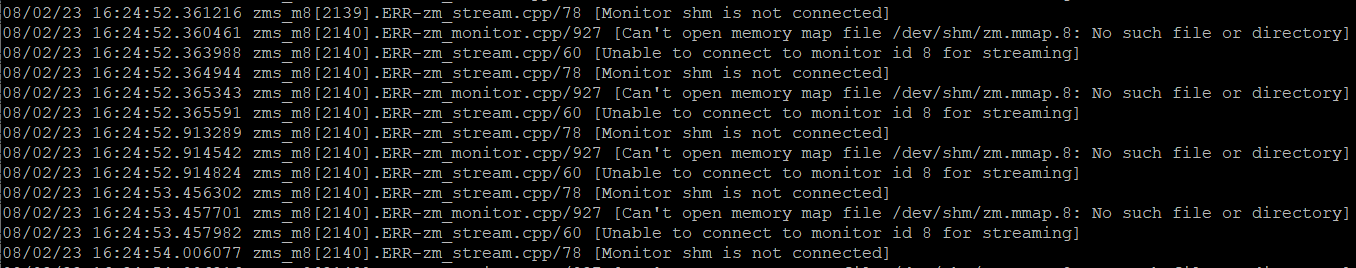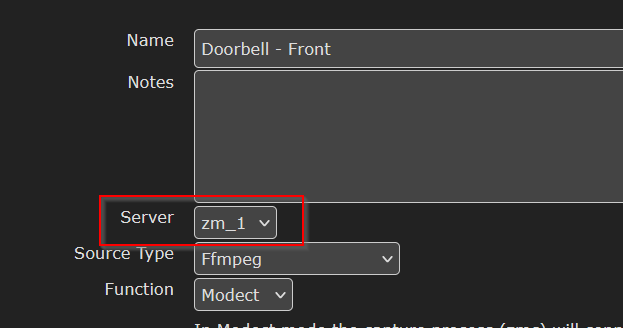We got some new IP cameras — devices that support direct RTSP access to the video stream — but I could not get them to work with Zoneminder. No matter what I tried, it reported that shm is not connected. My /dev/shm directory wasn’t full, the permissions were fine. In short, there was no reason that the memory map file couldn’t have been created. I could not figure it out — and, in trying to delete a 2 GB log file so it would be more readable … the server crashed and would only boot in recovery mode.
Sigh! Fortunately, I was able to repair the file system and get the server back online. I was working, so Scott looked at the cameras and had them working almost immediately. Turns out the default, when you add a new device, is that the server is set to ‘None’ … which evidently leads to the “unable to connect to monitor”, “Monitor shm is not connected”, and “Can’t open memory map file” errors I was seeing. He just selected the zoneminder server from the dropdown, saved it, and voila — a camera stream.