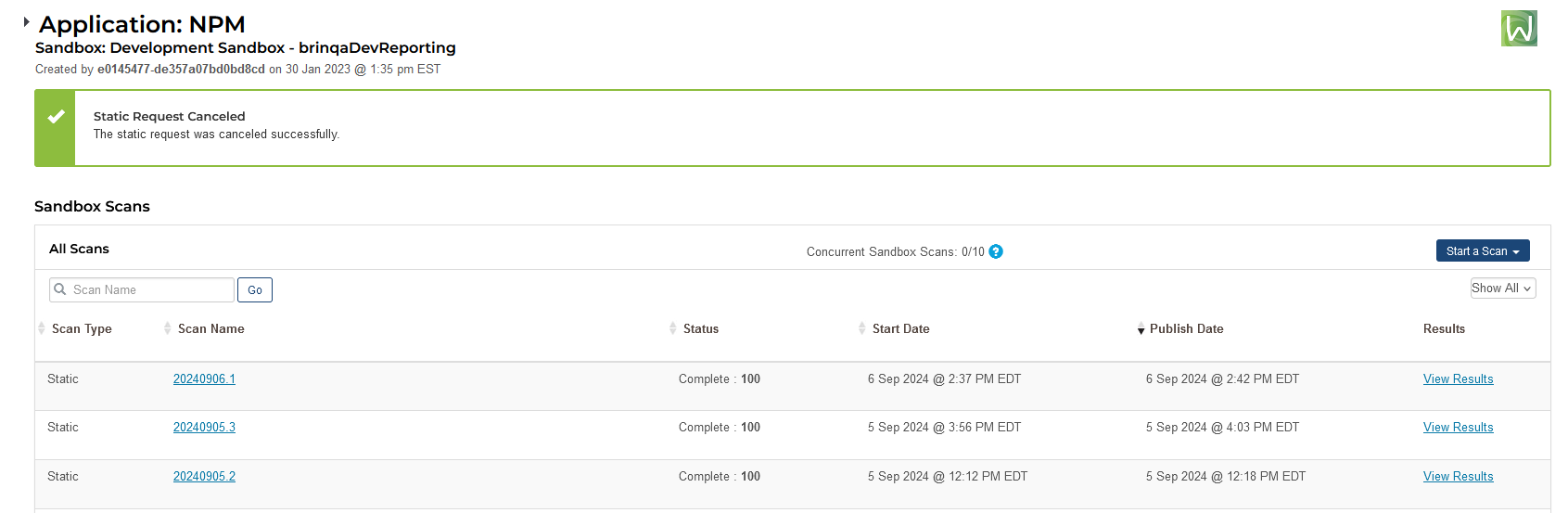Pipeline Error:
Build Failed: Error: Exiting Veracode Upload and Scan Task: App not in state where new builds are allowed.
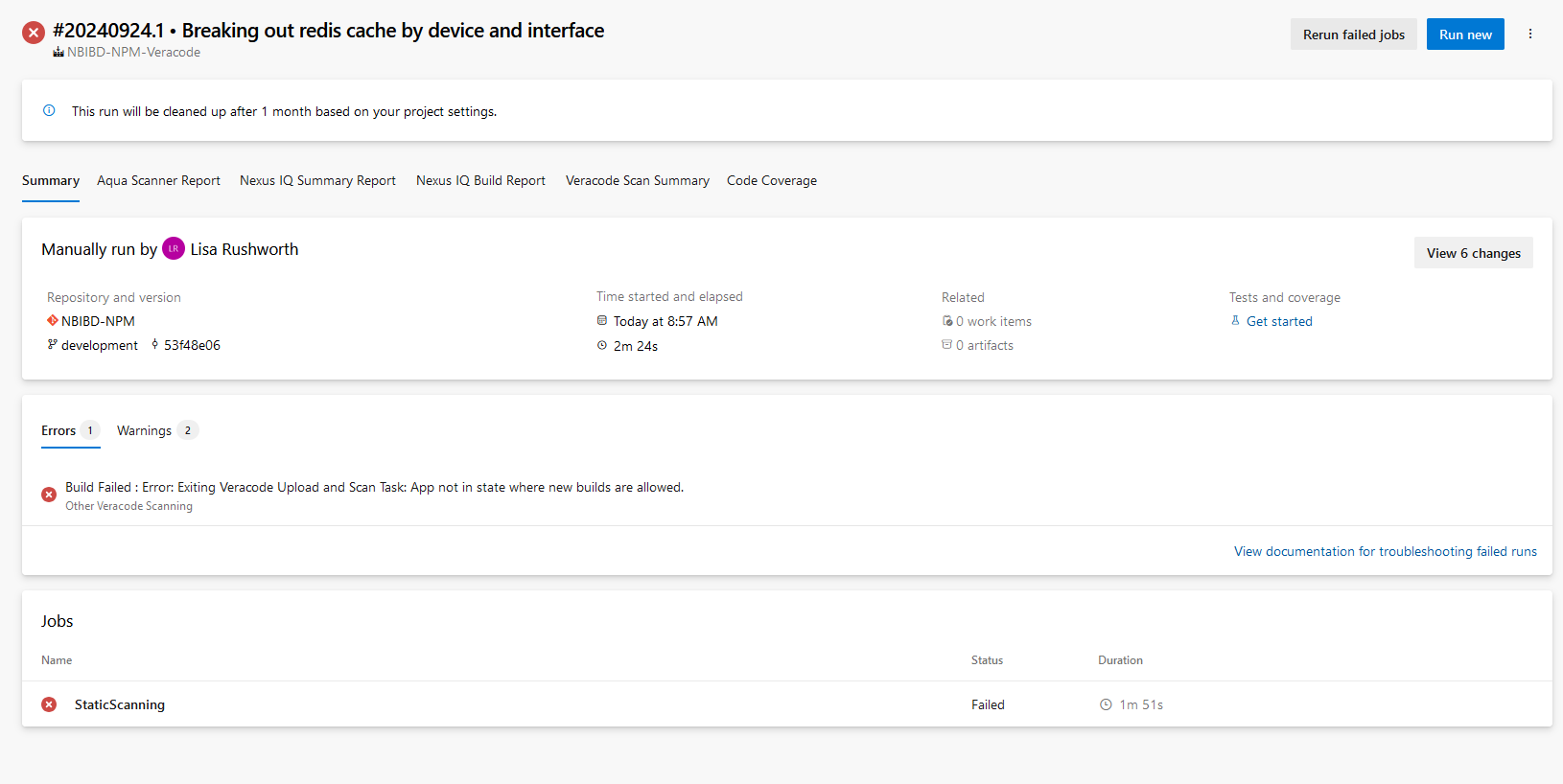
Resolution: There’s a scan in Veracode that never completed. Log into the web UI and delete it!
View the scans in the sandbox. Select the one that says “Request Incomplete”
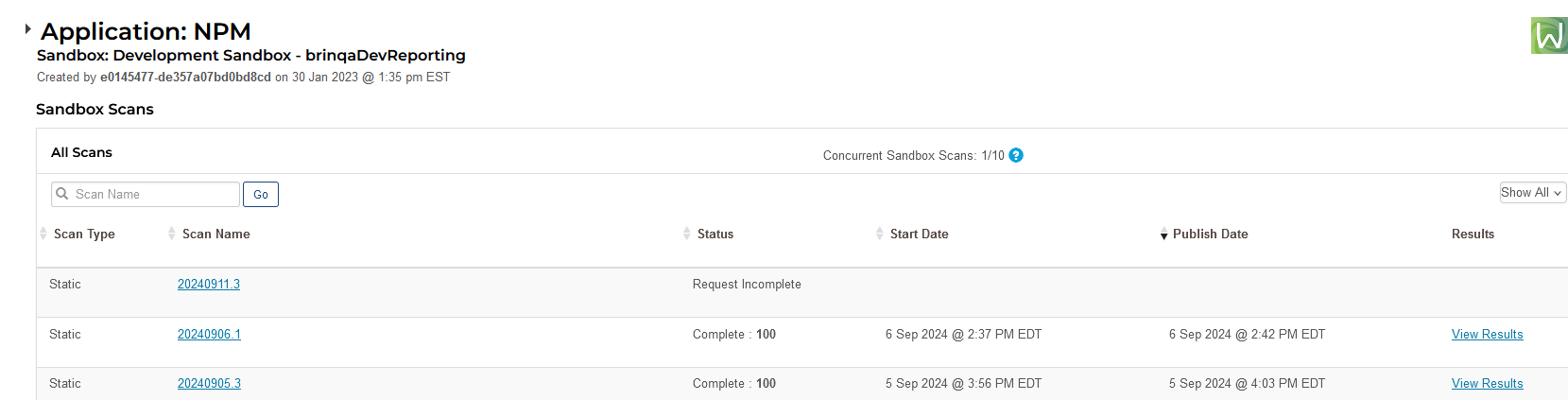
Use the ellipsis button to select “Delete Request”
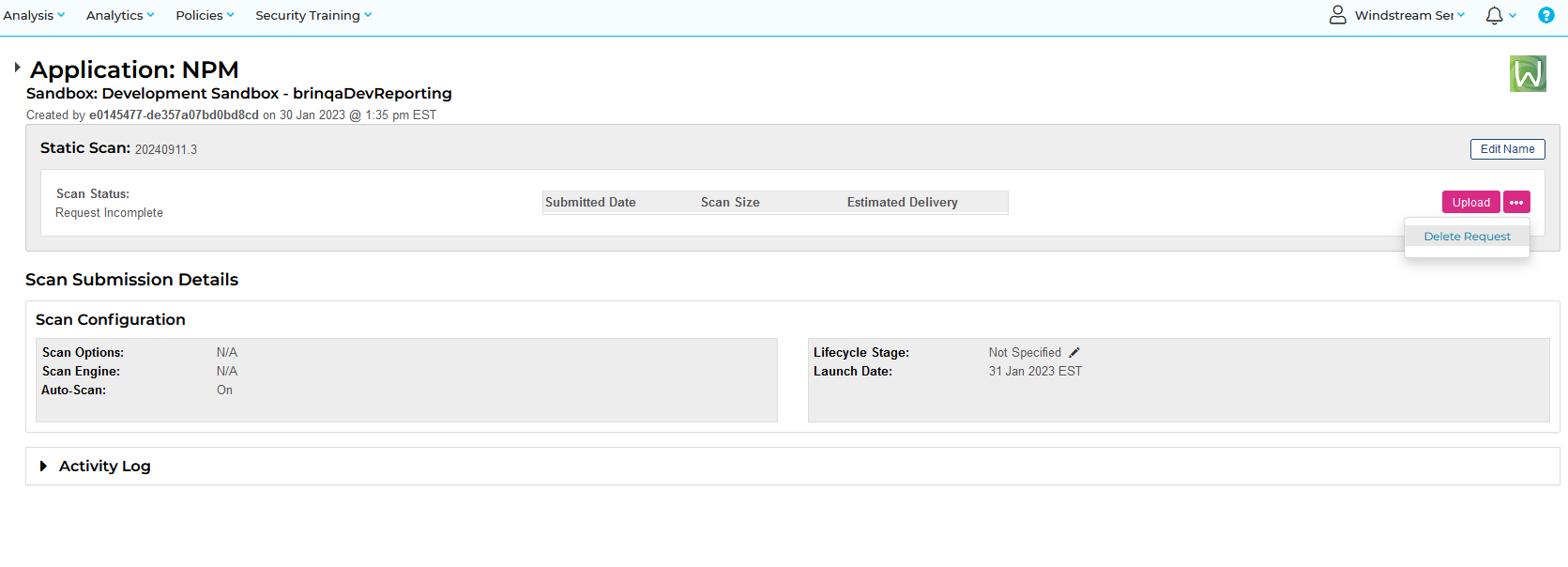
Confirm deletion.
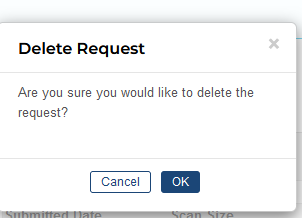
Voila – now you can re-run the pipeline and the scan will proceed.