I’ve encountered several people now how have followed “the directions” to allow their IIS-hosted PHP code to authenticate to a MS SQL server using Windows authentication … only to get an error indicating some unexpected ID is unable to log into the SQL server.
Create your application pool and add an identity. Turn off fastcgi.impersonate in your php.ini file. Create web site, use custom application pool … FAIL.
C:\Users\administrator.RUSHWORTH<%windir%\system32\inetsrv\appcmd.exe list config "Exchange Back End" /section:anonymousAuthentication
<system.webServer>
<security>
<authentication>
<anonymousAuthentication enabled="true" userName="IUSR" />
</authentication>
</security>
</system.webServer>
The web site still doesn’t pick up the user from the application pool. Click on Anonymous Authentication, then click “Edit” over in the actions pane. Change it to use the application pool identity here too (why wouldn’t it automatically do so when an identity is provided?? no idea!).
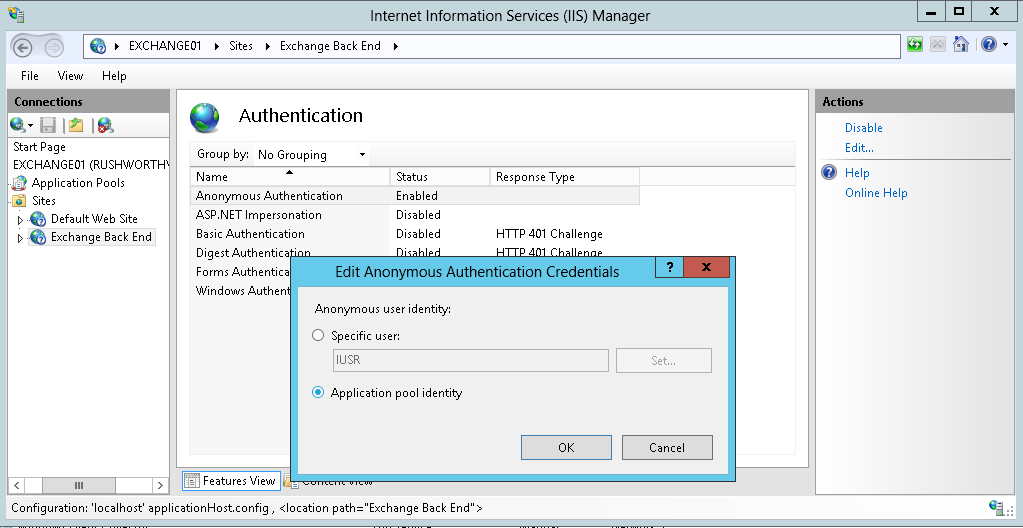
C:\Users\administrator.RUSHWORTH<%windir%\system32\inetsrv\appcmd.exe list config "Exchange Back End" /section:anonymousAuthentication
<system.webServer>
<security>
<authentication>
<anonymousAuthentication enabled="true" userName="" />
</authentication>
</security>
</system.webServer>
I’ve always seen the null string in userName, although I’ve read that the element may be omitted entirely. Once the site is actually using the pool identity, PHP can authenticate to SQL accounts using Windows authentication.