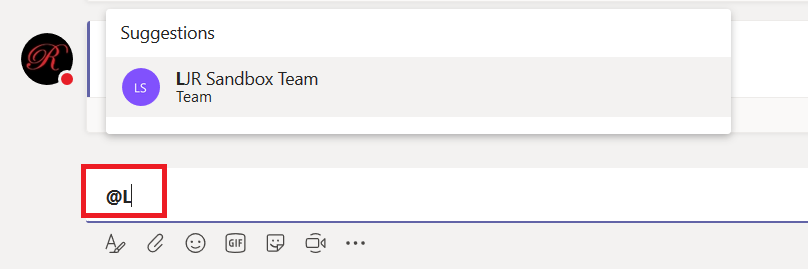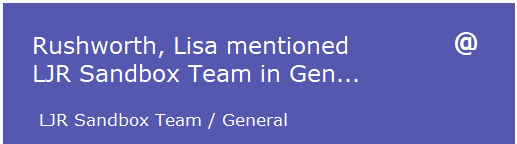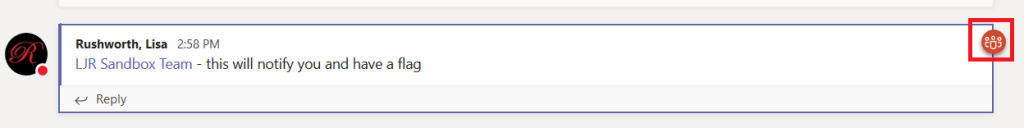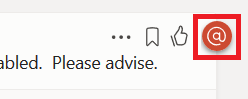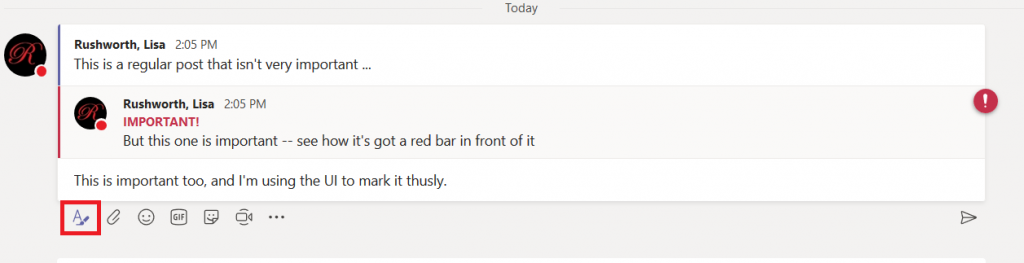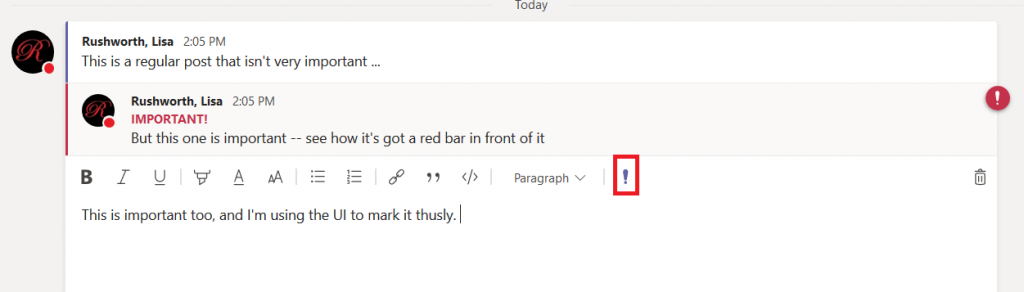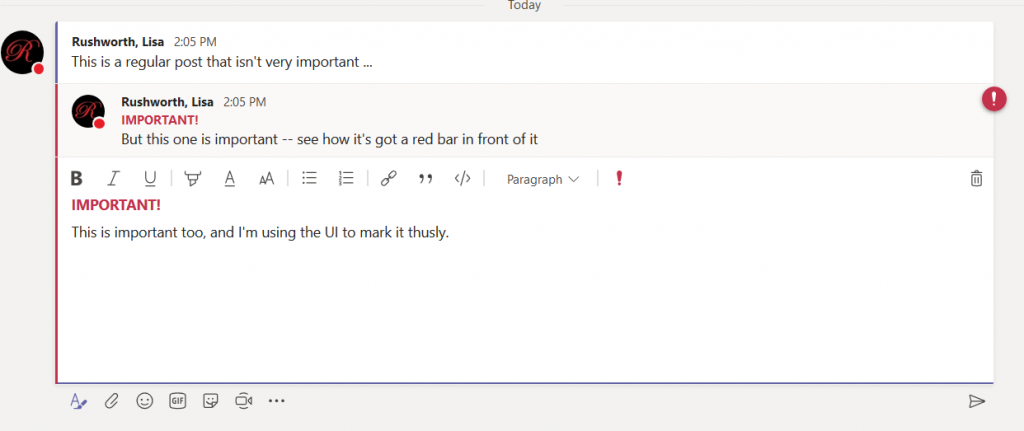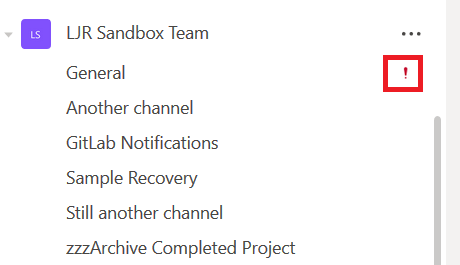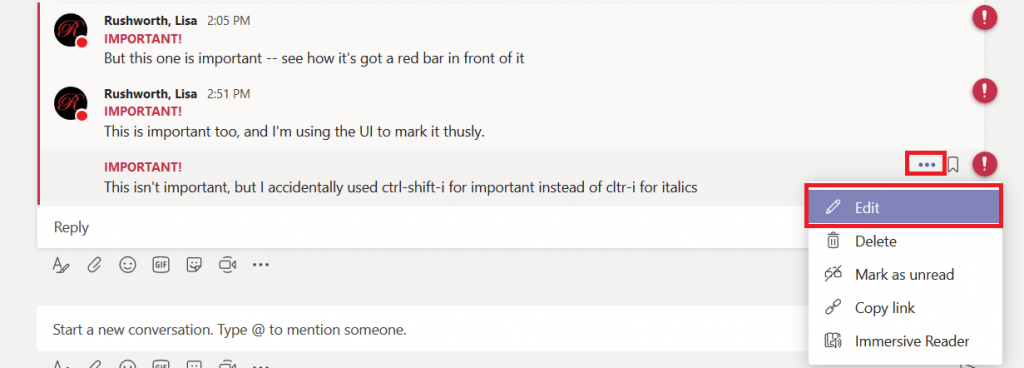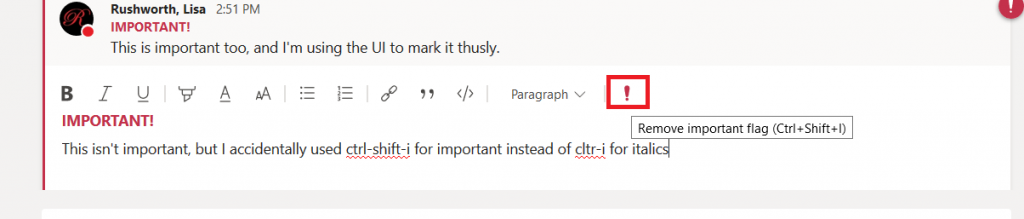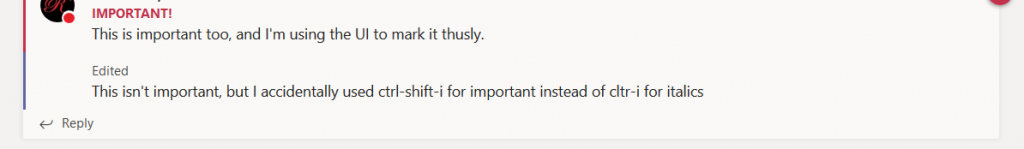Before I tell you how – don’t be the person who flags every single message as urgent. Not because it’s annoying (although it is), but because it’s hard to single something out for attention if YOU ALREADY MARK EVERYTHING URGENT AND USE HUGE, BOLD, RED LETTERS AND END WITH !!!!!!!!!! If everything is urgent, you don’t have a classification for super urgent things.
OK, now that I’ve done my quasi-civic duty and at least tried to avoid having big red icons next to 97% of the messages I see …
You can use @ mentions to draw individuals’ or groups’ attention to a specific post. In the message, type @ and then begin typing either an individual’s name or the Team’s name. The @ mention can be included anywhere in the message – it doesn’t have to come first.
Team members using the desktop or mobile client will get a banner message alerting them that they have been mentioned in a post.
All clients will have a little logo along the right-hand side of the message indicating either a group
Or individual mention.
If you want to draw attention to an item without banner messages, you can also mark a post as important. When you are typing your message, click on the “Format” button when typing the message.
Then click the exclamation point. (For anyone who prefers keyboard shortcuts – use ctrl-shift-i)
And you’ll see both the red bar along the left and the IMPORTANT! designation atop the message.
Team members will see an exclamation point marking channels with important messages too.
If you accidently mark a message as important (keyboard users who type ctrl-i for italics can get both ctrl and shift occasionally), click the hamburger menu next to your post and select Edit.
Click the exclamation point again to remove the important designation.
Voila, the message no longer has an over-inflated sense of self-worth. Or my typo.