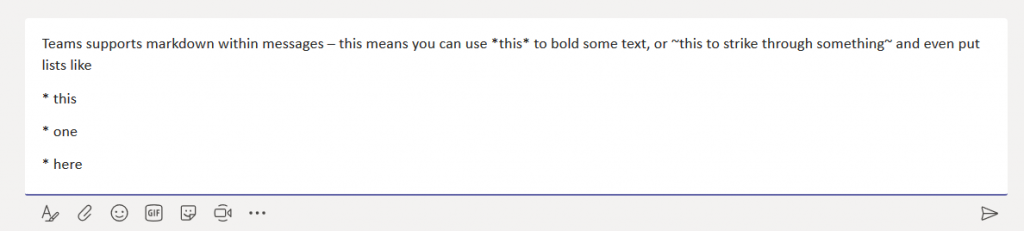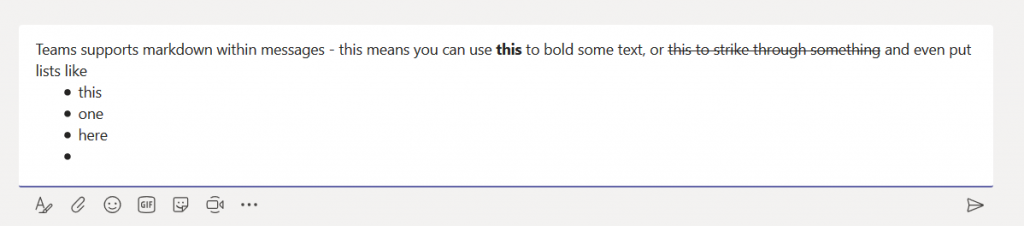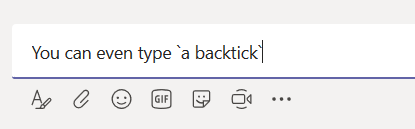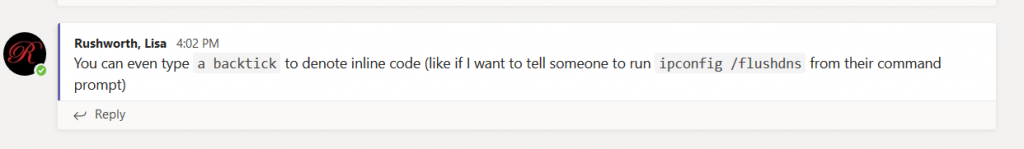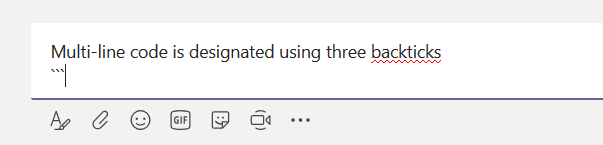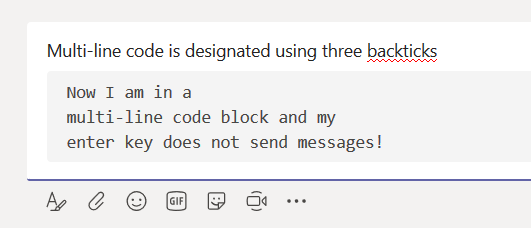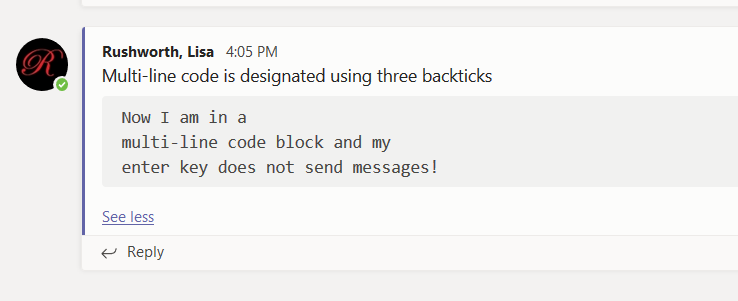Teams supports markdown within messages – type something like this
And you actually see this:
You’ll know it’s working because the markdown is converted as you type it (pasting a marked down string into Teams doesn’t work — you’ll have the literal characters and not the implied formatting)
You can even type a backtick (`)
To get an inline code block
You can insert multi-line code blocks as well. It’s a little trickier to get a code block in a message since you’ve got to use shift-enter to move to a new line then type three back ticks.
After you type the three back ticks, your cursor will be in the code block. Enter will now move to a new line instead of sending the post.
They’ve got a bug where you cannot do anything after the multi-line code block … but you can always reply to your post if you’ve got something to add.
As of this writing, you cannot paste markdown text into the message and have the formatting rendered. You can paste content into the multi-line code block composer, but you cannot paste *things* with ~markdown in them~ and see “`
pretty output