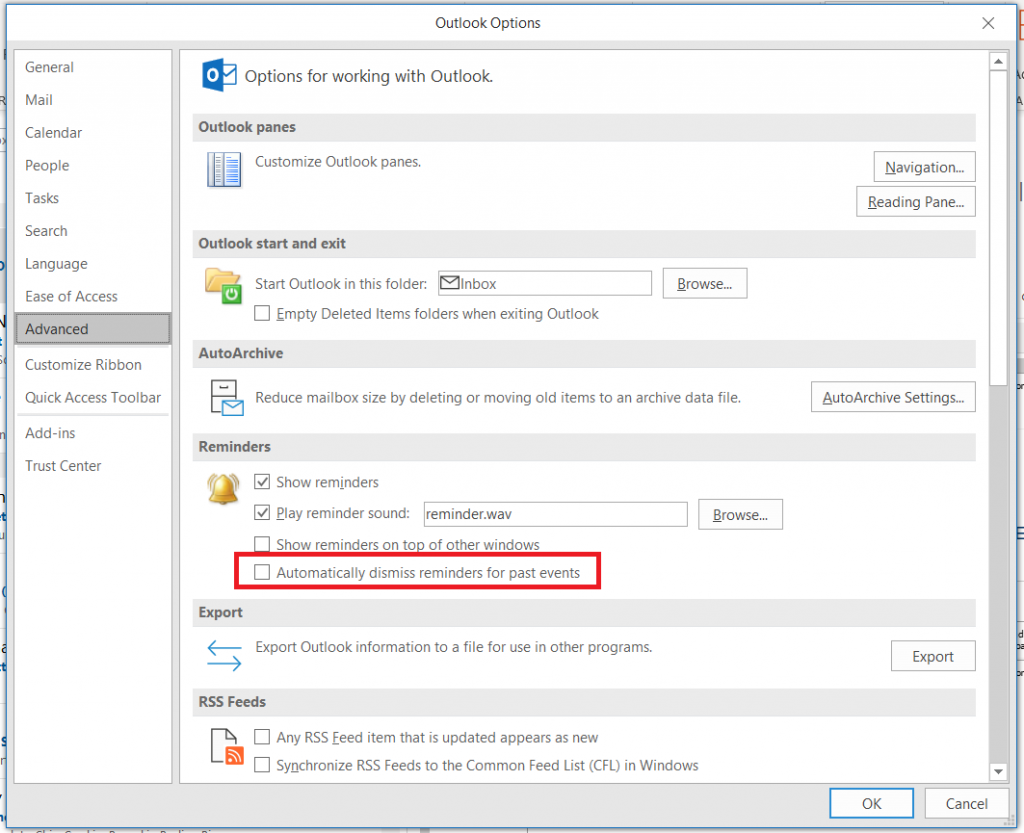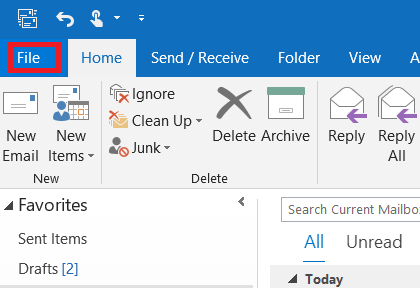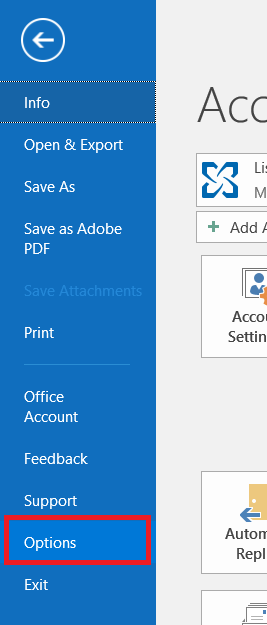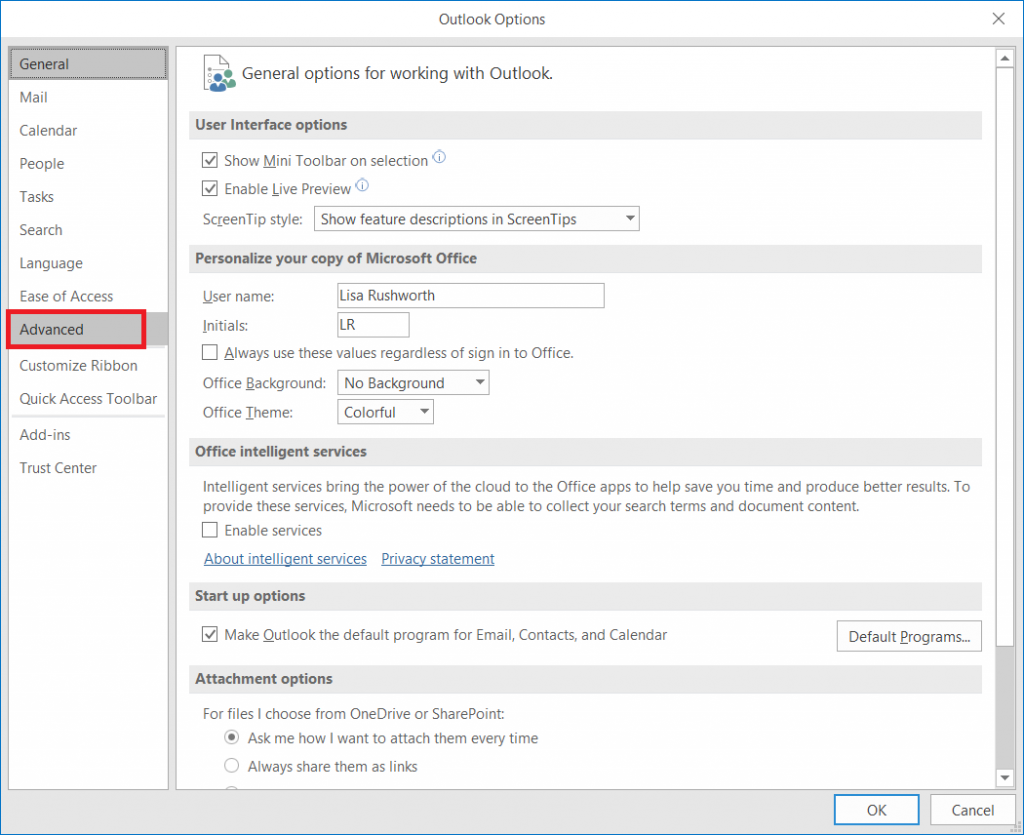Sometimes opening Outlook and getting reminders for, say, the meetings you missed when you were out sick yesterday is quite helpful. But frequently, reminders for old events are just an annoyance. Like when you create past-dated meetings to remind yourself of what you were doing and forgot to select ‘None’ as the reminder time. That’s not just me, right? Did you know you can automatically dismiss reminders for past calendar events? From your Outlook client, click the file tab of the Outlook ribbon bar
Select “Options”
On the new window that appear, select “Advanced”
In the “Reminders” section, you’ll see a check-box to “Automatically dismiss reminders for past calendar events” – by default, this is unchecked. If you would like to avoid reminders for old meetings, click to check it then click OK.