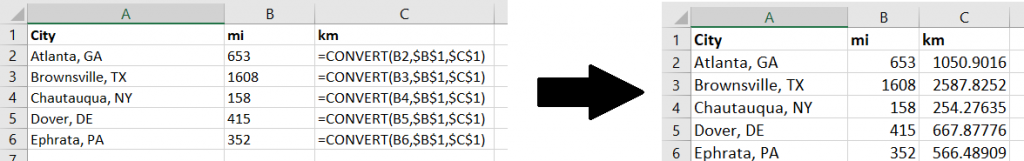Spend enough time reading temperature probe data, and you get to where you just know 23 is room temperature, and 82 is going to cook the CPU. And sure you can type “23 C in F” into Google and get the Fahrenheit equivalent, but that’s hardly efficient with a long list of values. You could look up the formula and have Excel perform the computation, too. But did you know Excel can convert between many units of measure without you finding the conversion formula?
Excel’s CONVERT() function allows you to display values in whatever unit is most familiar to you. Usage is convert(CellToConvert,OriginalUnits,DesiredUnits)
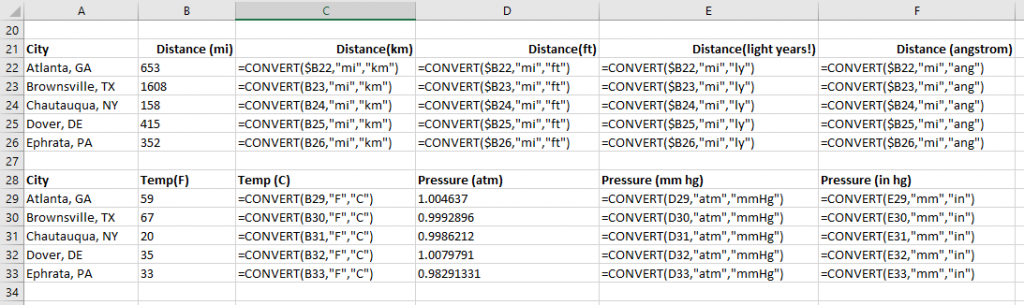
Voila – the values in your chosen unit.
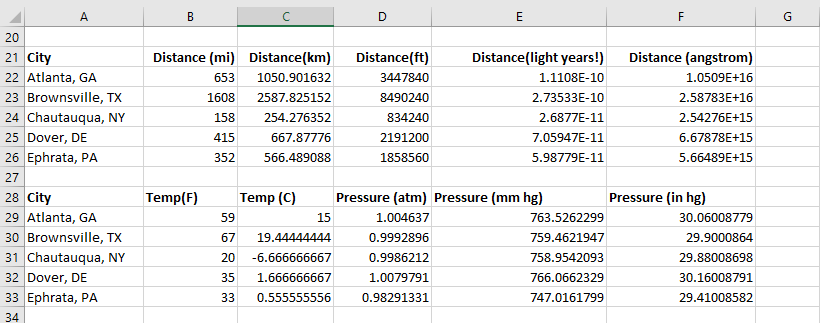
If you use the units of measure in column headers, you can use the header cells as the current and desired unit of measure values — remember to use the $ anchors, otherwise copying your formula will not yield the right answer!