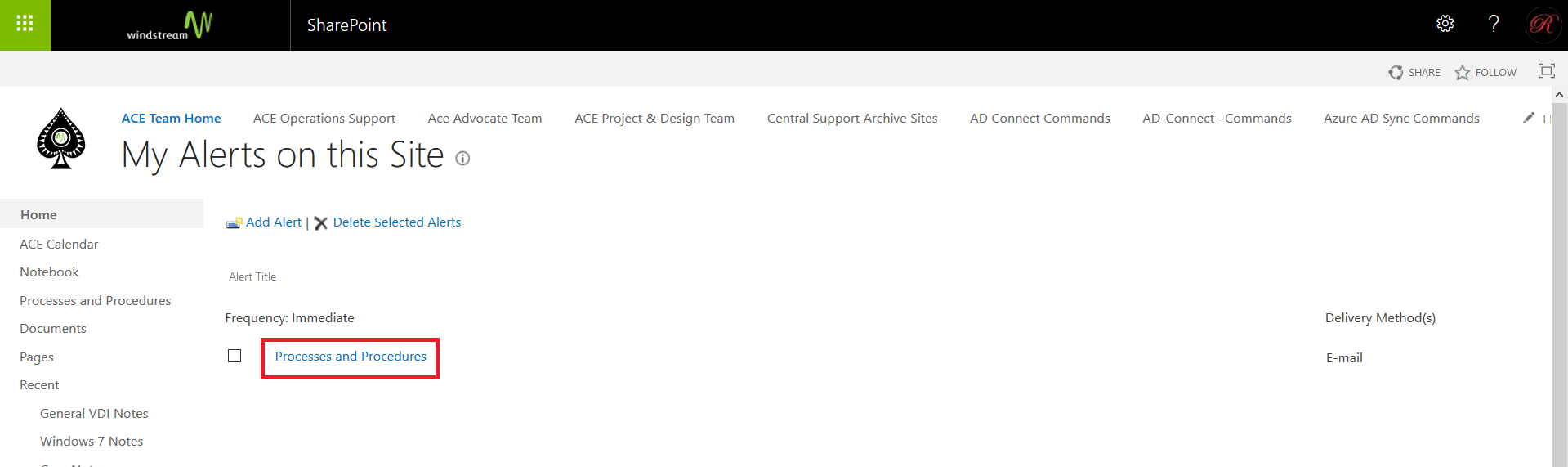My group has started using a SharePoint Online Wiki – it’s a quick way to have an aesthetically pleasing knowledge base, but I’d rather not have to check “Updated Pages” periodically to see if there’s new content. Configuring SharePoint to notify me when new pages are added (or existing pages updated) avoids needing to check for new content.
From the Wiki, click “Page”
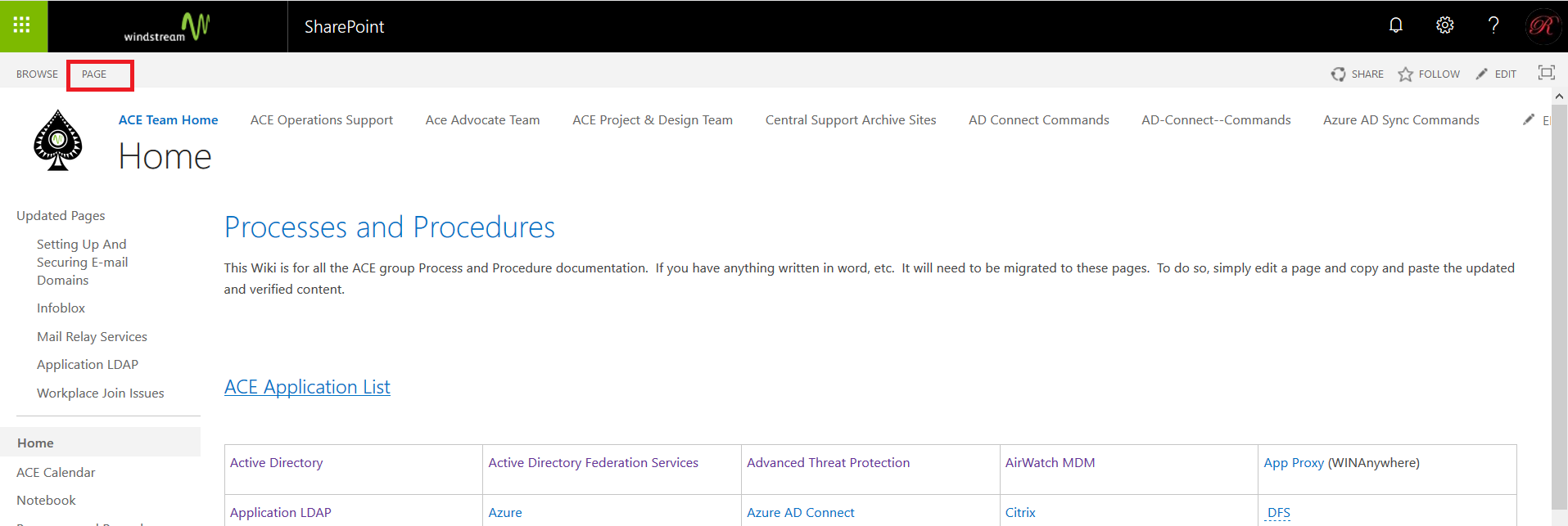
On the “Page” ribbon bar, select “View All Pages”
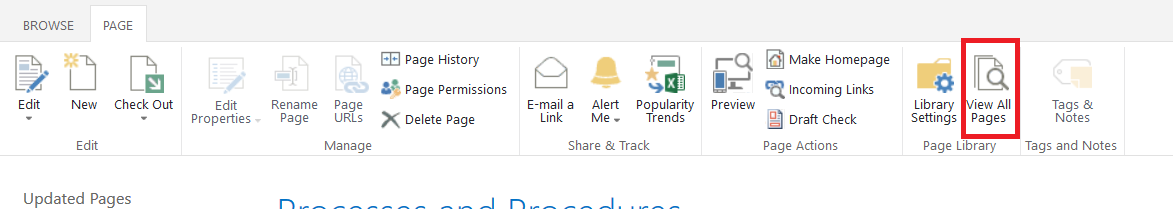
Click “Library” in the ribbon bar, then click the “Alert Me” drop-down.
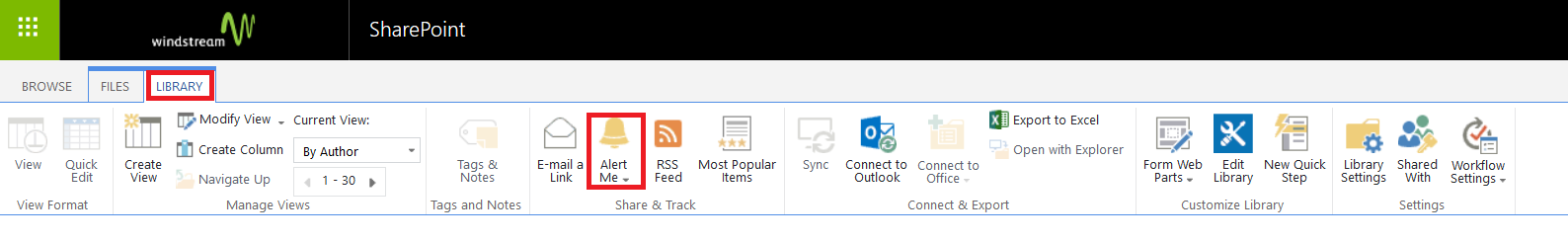
Select “Set an alert on this library”
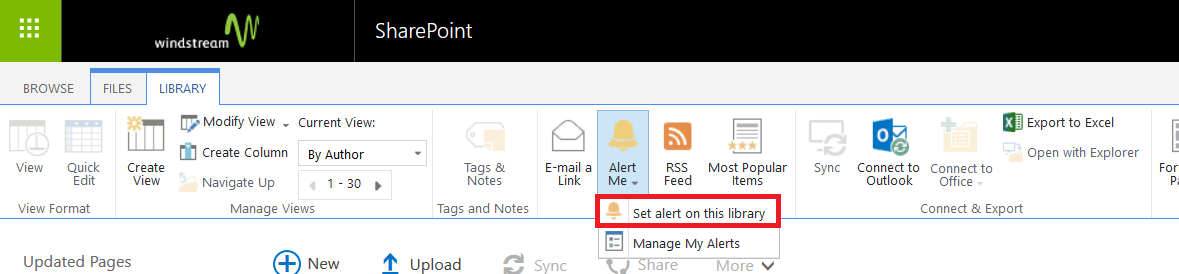
Configure your alert – you can receive notifications when new pages changed or added or only when new pages are added.
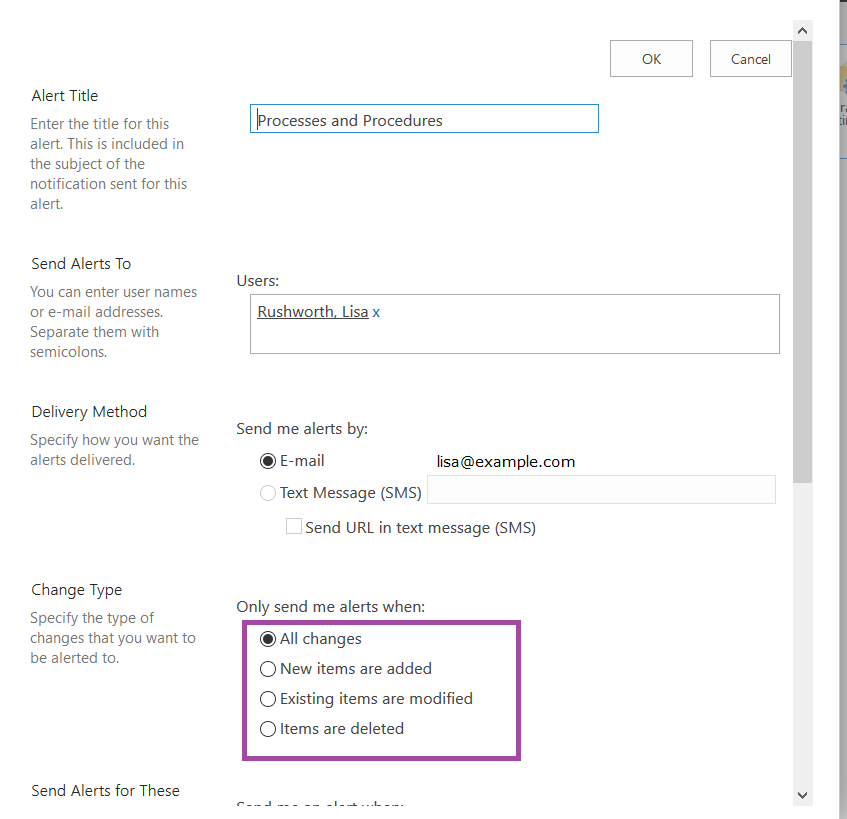
You can filter out changes you make by selecting “Someone else changes a wiki page”, and you can receive digest updates instead of getting a notification for each individual change. Click “OK” to save the notification, and you’ll start getting e-mails when the Wiki is updated.
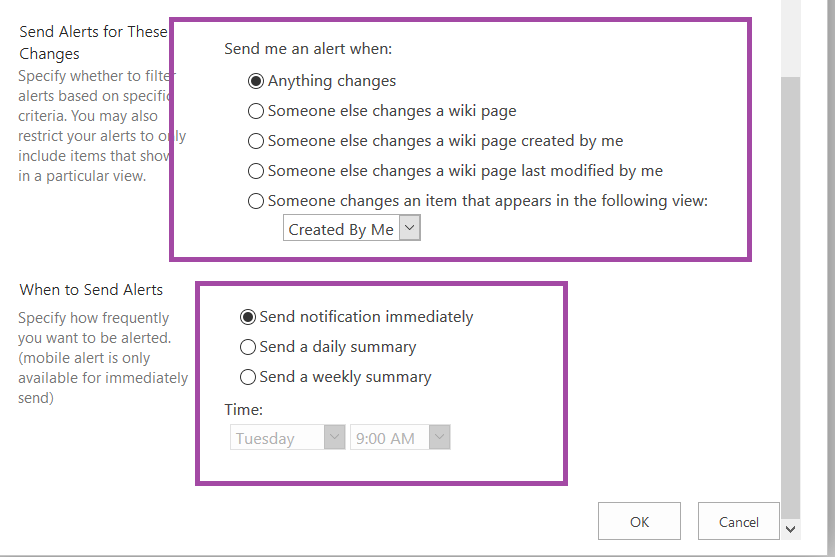
If you want to adjust or cease receiving the alerts, select “Manage My Alerts” instead of ‘Set alert on this library’
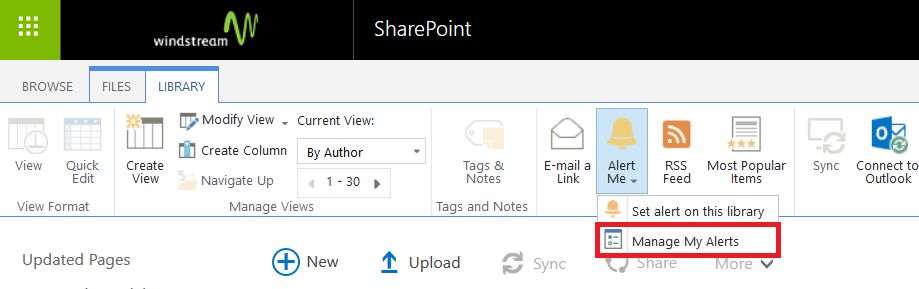
Click on the alert name to edit the alert (or check the box in front of the alert name and select “Delete Selected Alerts” to remove it).