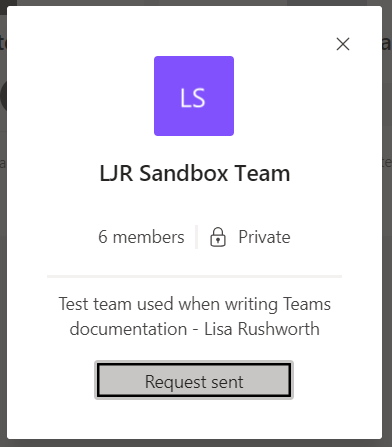You can! If you click the not-quite-a-hamburger menu on any post, “Copy link” will copy place a link to that post in your clipboard.
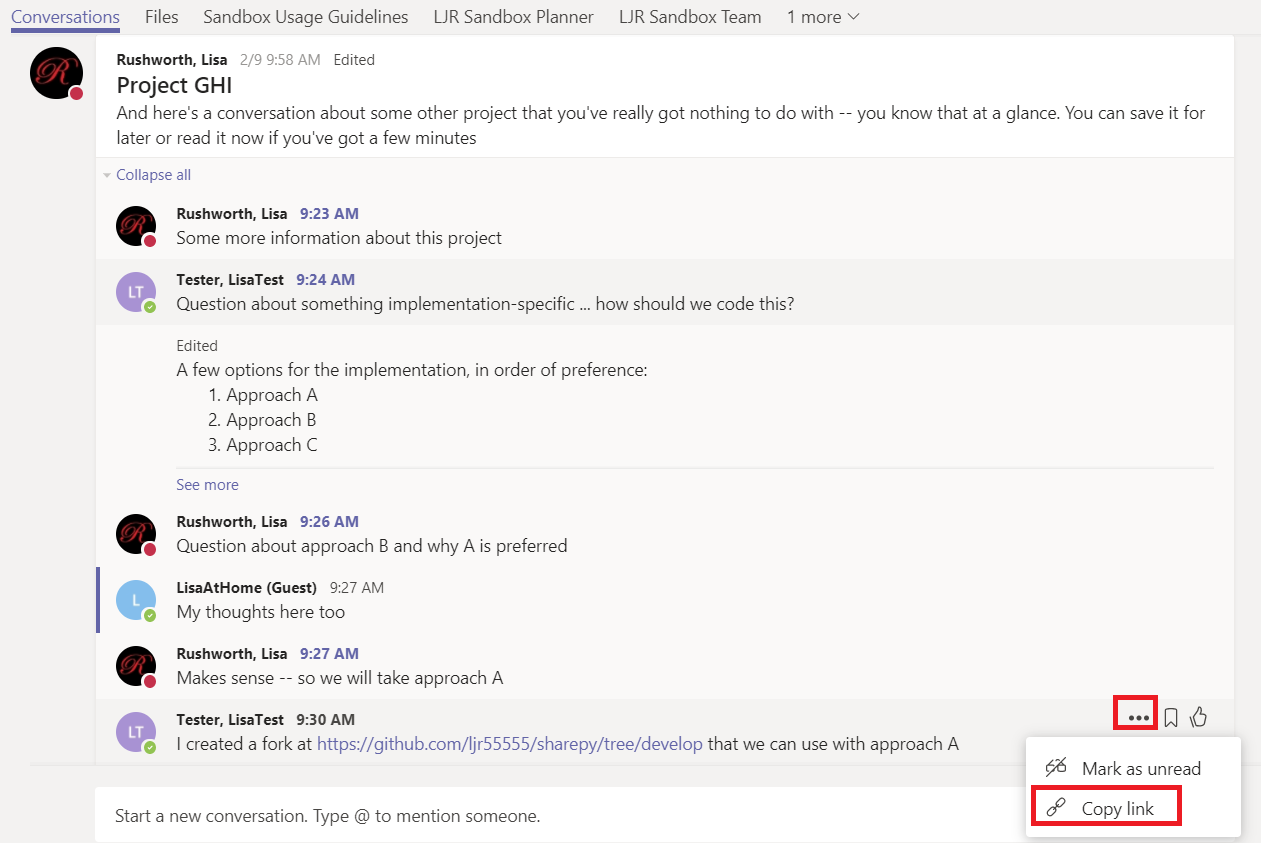
What do you do with a link to a post? Paste it somewhere 😊 Paste it where?! I use the URLs in code comments – we’ve had a discussion about how to implement a function. A link to that discussion is great supplemental documentation to my quick “# We’re doing this here” summary comment. I’ve included them in documentation footnotes. I add these links in Planner tasks – a reminder of what exactly the task entails. When reviewing my goals for the year, I can include a link to the Teams post where I discuss progress and announce the completion of the task.
I use these links to work around a Teams limitation too – you cannot move items between threads and channels. If a discussion becomes involved enough to warrant its own channel (or even Teams space), I can start the new channel discussion with a link to the previous conversation thread.
When you send e-mail to a channel, the message starts a new thread. As an example, if you’ve been discussing an opportunity in Teams, you can BCC the Teams channel when sending a proposal to the customer. This is great for ensuring Teams has as much information about the opportunity as possible, but that e-mail creates a new thread.
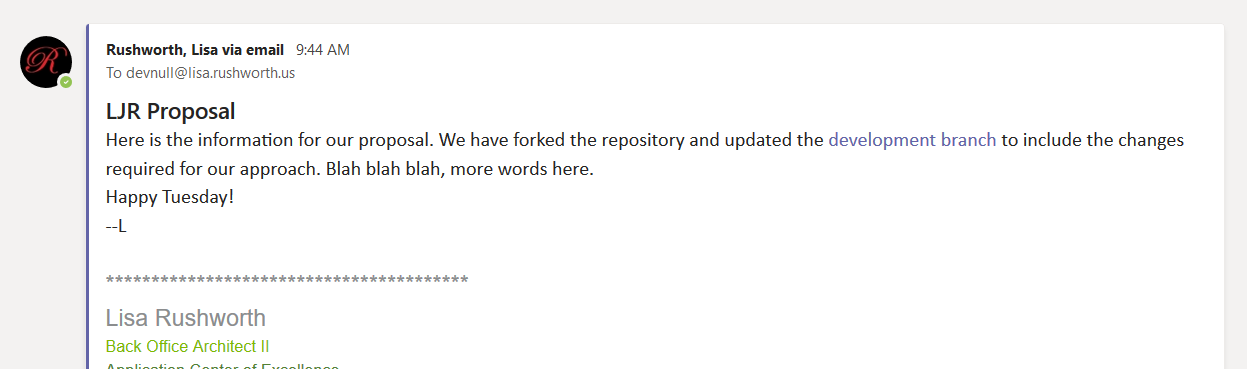
Simply include a link to the e-mail thread in the discussion thread and you’ll be able to correlate the items (I don’t, but you could get a link to the original discussion and include it as a reply to the message thread as well)
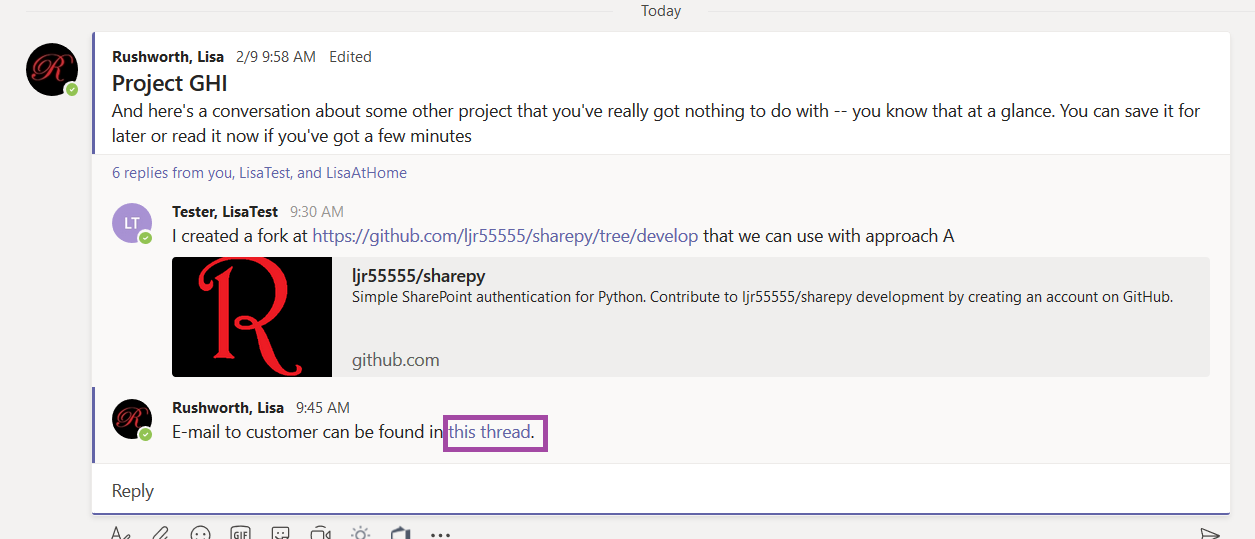
Caveat: Use thread links in locations that are generally accessible only by Team members. Only individuals with access to the Teams space can use the thread link to read the thread. Individuals who are not members of the Team will generate a request to join the Team when they use the link.