Teams isn’t like Facebook where you’ve got an array of sentiments from which to select – but the “Like” button can be used for something other than saying “I like the information in this post”. When information is posted that doesn’t really warrant a response beyond “yup, I read this” – use the like button instead of replying “got it” or “yup, I did this”.
Why? When everyone replies to an informational post, you can end up with a LOT of replies. Each new reply moves the post down to the bottom of the channel (and alerts anyone following the channel of new activity). Do twenty people really need to know you’ve read the post? Do you want to see this every time a new person acknowledges the post?
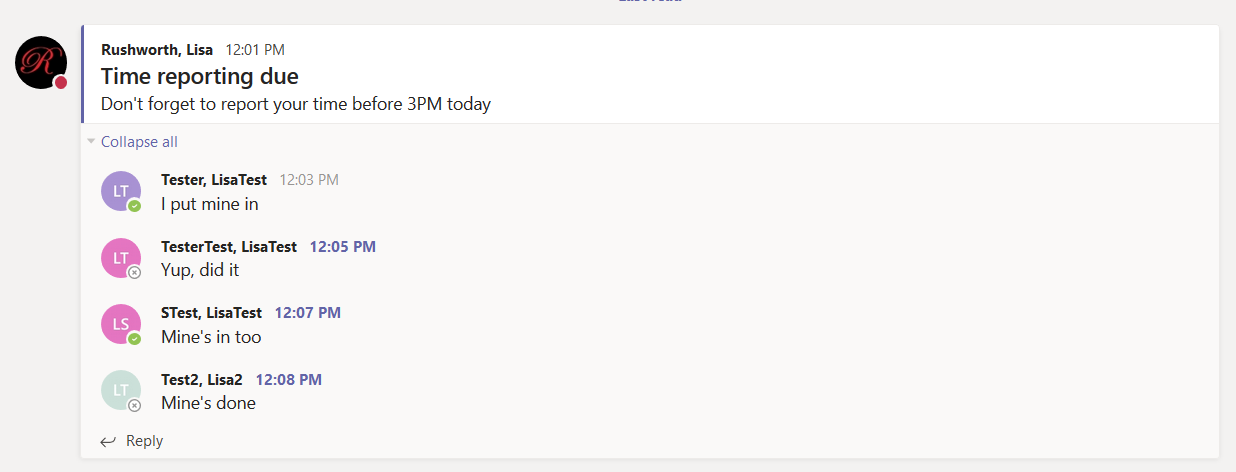
Instead of replying to a post, just click the “Like” button – the little thumbs up in the upper right-hand corner of the post.

Anyone who wants to track who has read the post can hover their mouse over the like button and see who has responded. Anyone who doesn’t … well, clicking ‘like’ doesn’t count as new activity so the thread isn’t considered unread. Activity notification is only generated for the person who wrote the post. They don’t even know anything happened.
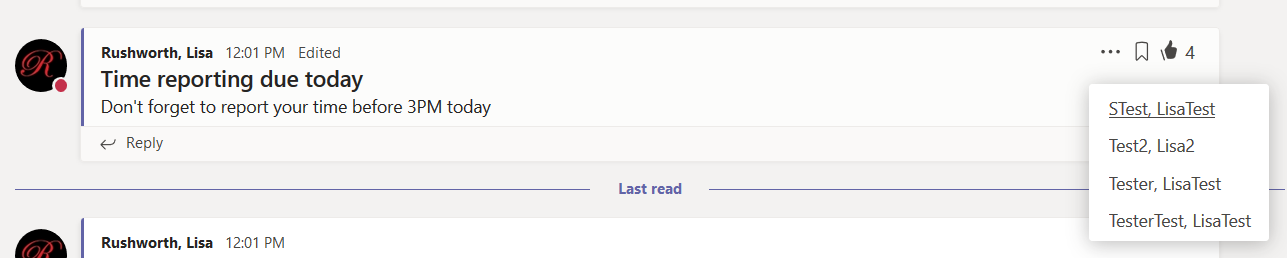
And we can all use context clues to differentiate between “Lisa really enjoyed reading my reminder to complete the Security Awareness CBT by Friday” and “Lisa finished that CBT” 😊