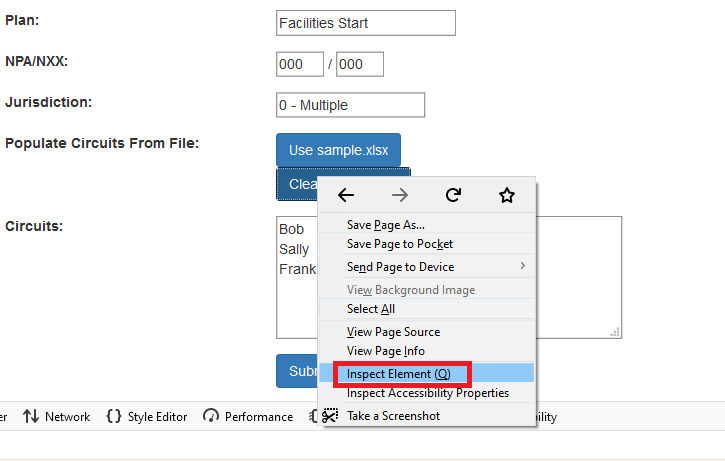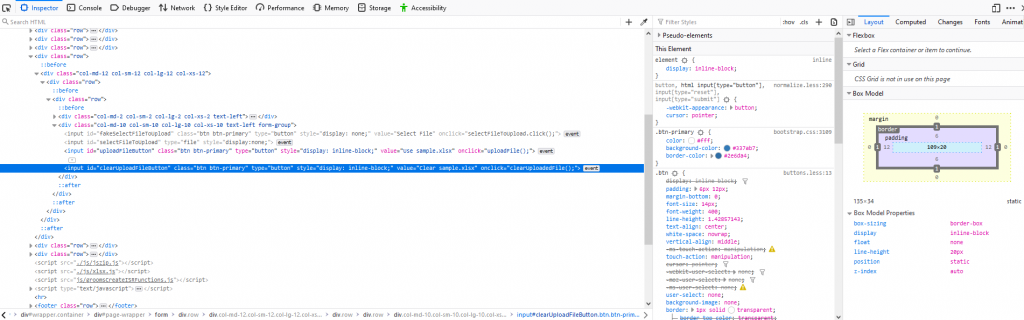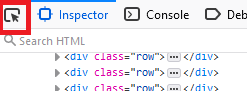In Firefox’s developer tools — instead of attempting to navigate through the HTML code to find the element, just right-click on it and select “Inspect Element”
You’ll get dropped into the Inspector tab right where you need to be.
There’s also an element picker tool that you can use instead — click on it & then click on the element within the page. Same result.