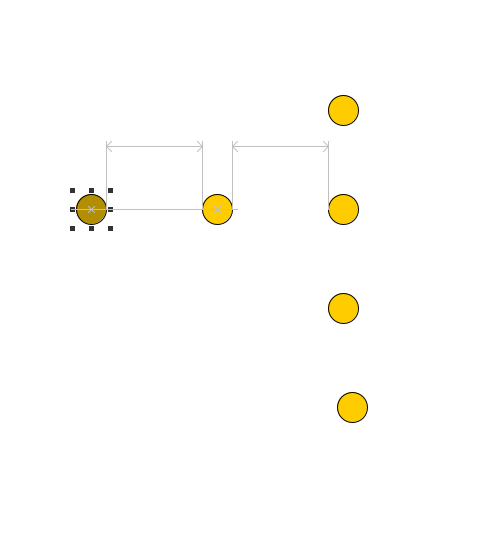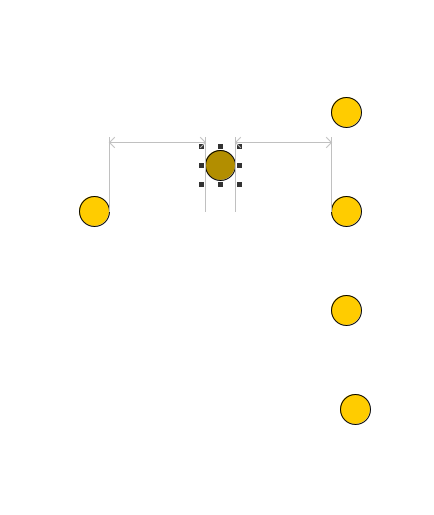I’ve been using yEd as a free not-quite-Visio, and happened across a feature that I love — as you move items around, little marks pop up when things are lined up and with multiple alignments? When they’re equidistant.
And once you have something lined up and equidistant, you can hold the shift key and drag the item to move it along one axis. In this case, I wanted the middle circle to be, well, in the middle. But I didn’t want it on the same horizontal line, so I was able to drag it up without losing the vertical spacing.