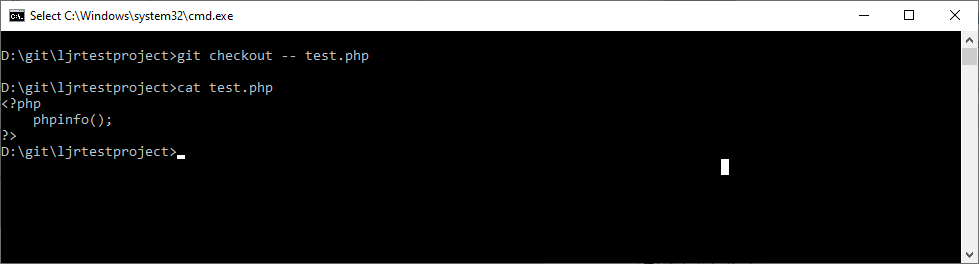Git revert is great for resetting the entire project to a particular state – I went down a bad path, really don’t want to do this, and resetting to the state I was in this morning is exactly what I want to do. Sometimes, though … that’s not the case. I added a couple of debugging lines to a file that I don’t really need. Or I’ve gone down a bad path here but have good work in a few other files too. In those cases, you can revert a single file to the latest committed version. Run “git status” and “git diff” to confirm that it is an uncommited change.
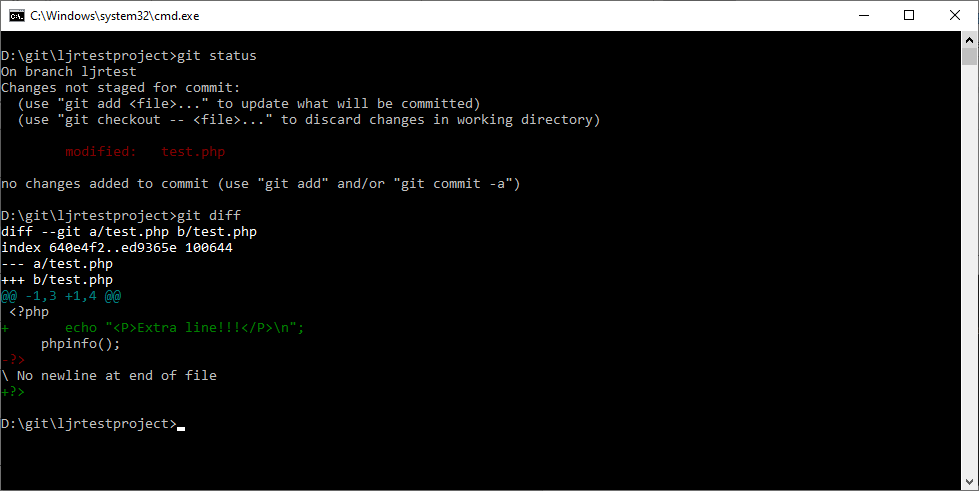
To revert a single file to its latest committed state, use “git checkout – filename” – you can see the added line has disappeared.