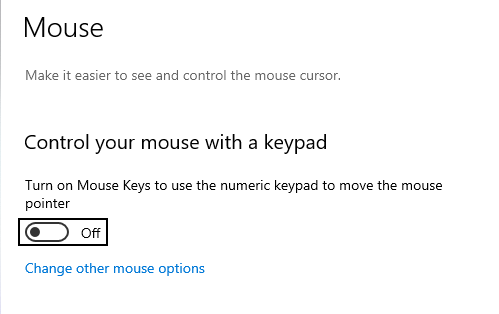My arrow keys were moving my mouse pointer. And, unlike all of the search results which said I had turned on some ease-of-use feature …
It seems like there is an odd bug between Windows 10 build 1903 and MS Paint. I had a pbrush window open and had selected some of the image (something I was pasting into a usage document). Somehow the “arrow keys move this selection around in pbrush” translated into the arrow keys moving my mouse pointer around everywhere else. Simply closing pbrush sorted the problem.
It’s not something I can reproduce at will — opening pbrush, pasting in whatever screen shot I’ve got in my clipboard, selecting and grabbing a section of it … and the arrow keys are not moving the mouse pointer. But some combination of this process has, twice today, caused the arrow keys to move the mouse pointer. At least it’s an easy fix 🙂