I’ve been getting a strange error when trying to send pictures within e-mail messages from my Android phone. I say a strange error because there’s literally one entry that comes back when you search for MessageDeliveryFailedException f5f0 — and no pointer at all as to what might have gone wrong. Just a non-delivery report popping into the Inbox on my phone:
Technical details
MessageDeliveryFailedException: Could not deliver the message [len=70, data=50005…C090005] sent at 8/25/2020 10:06:28 PM.Failure code: f5f0
I’ve got a reverse proxy with an application firewall and suspected that was the source of my problems. Mostly because errors caused within the Microsoft Exchange system are generally easy to find online. An oddball error is going to come from an oddball source. And I was right — my application proxy log shows an error each time I attempt to send one of the failed messages.
Edited /etc/httpd/conf.d/mod_security.conf and upped the SecRequestBodyNoFilesLimit. Once Apache HTTPD was restarted, I was able to send my messages without problem.
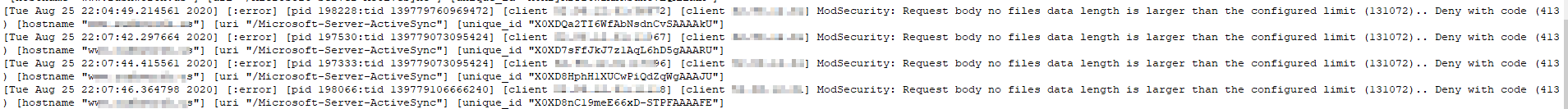
Im getting this too.
Plus quite a few messages showing in my drafts folder even after they’ve been sent.
No solution then?
In my case, the application firewall through which Internet connections to my Exchange server transit was mangling something. By increasing the SecRequestBodyNoFilesLimit value within the rule which was being triggered, I sorted my problem. Haven’t seen sent messages sticking in my drafts folder, though.