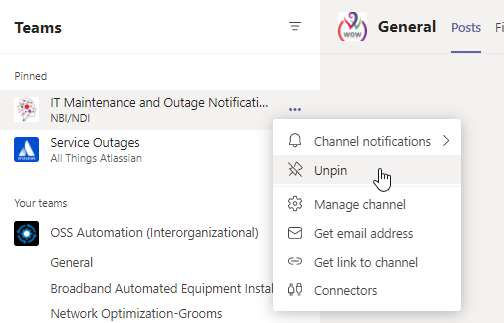“Pinned” channels are basically links to channels that get a listing at the top of your Teams list for quick access. The way they list the pinned teams is kind of backwards in my mind — the big text is the channel name and the small text is the team name. So I’ve got a channel named “IT Maintenance and Outage Notifications” in the “NBI/NDI” team.
If you don’t want them pinned to the top, hover your mouse over the listing and an ellipsis will appear to open more options.
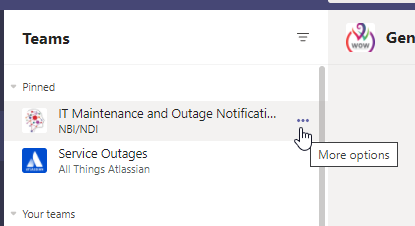
Click on ‘unpin’, and the pinned link to the channel will go away.