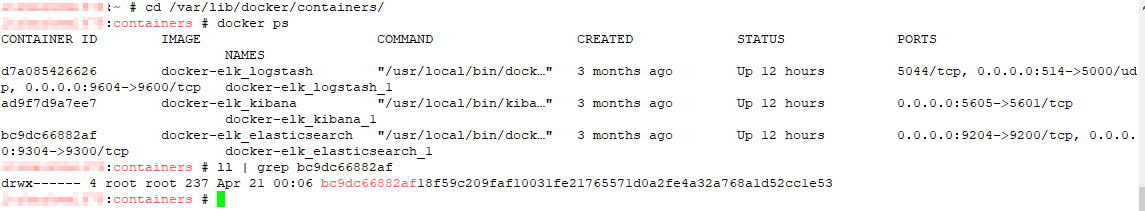I’ll start by acknowledging that, of course, you could just redeploy the container with the settings you want now. The whole point of containerized development is that anything “good” should either be part of the deployment settings or data persisted outside of the container. So, in theory, redeploying the container every day shouldn’t really be detectable. Even when you didn’t deploy the original container (i.e. you don’t have the Dockerfile or docker run command handy to tweak as needed), you can reverse engineer what you need from docker inspect. But sometimes? It’s quicker/easier/more convenient to just fix what you need to within the existing container. And it is possible to do so.
The trickiest part is finding the right file to edit.
# cd into docker container definition folder
cd /var/lib/docker/containers/
# find the guid for the container you want to edit
docker ps
# Find the corresponding folder name
ls -al | grep bc9dc66882af
# cd into that folder
cd bc9dc66882af18f59c209faf10031fe21765571d0a2fe4a32a768a1d52cc1e53
# Edit the config.v2.json file for the container
vi config.v2.json
# And, finally, restart docker
systemctl stop docker
systemctl start docker